reishin
x
- Oct 11, 2014
- 1,071
- 256
Hey Devbest!,
i have make a tuts on how to add Cata Pages on
1. Open your Phpmyadmin and log in, open your hotel database
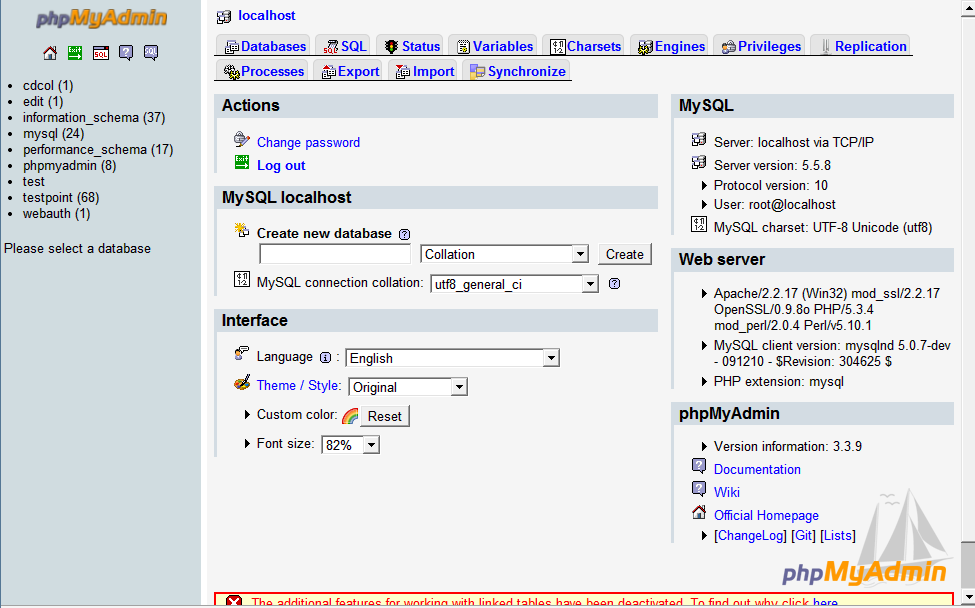
2. Open Catalogue_Pages
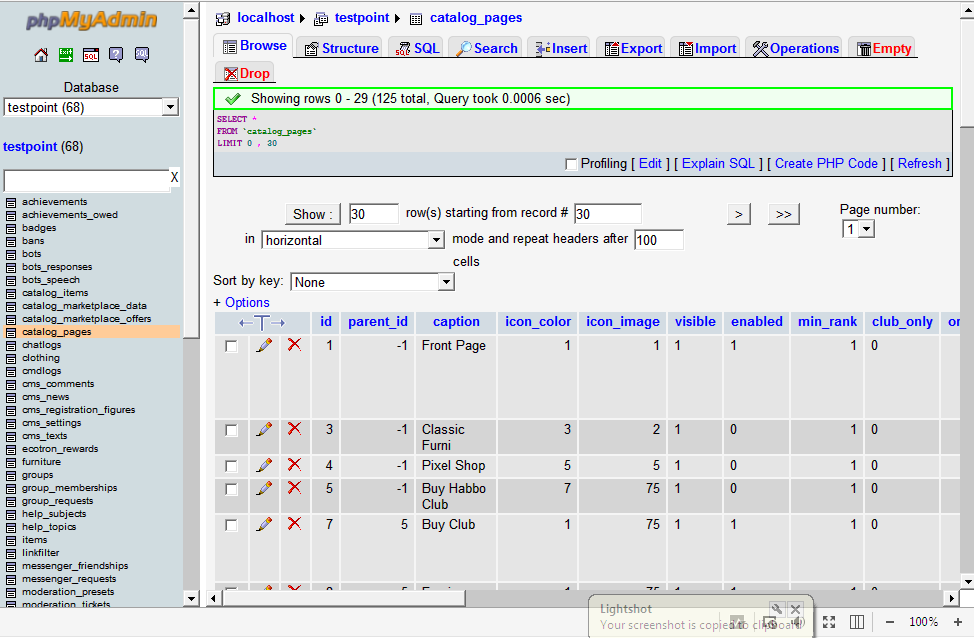
3. Click Insert Button
4. Fill it out (you can fill the rest if you want, the image name can be found on c_images > catalogue)
5. Click Go
6. Open your hotel, enter room and do this command
This Thing Should come out (this only come out if you open cata while do the command)
There you go!
(Note : you can Change your icon to anything you want)
i have make a tuts on how to add Cata Pages on
You must be registered for see links
, here's on PHPmyadmin1. Open your Phpmyadmin and log in, open your hotel database
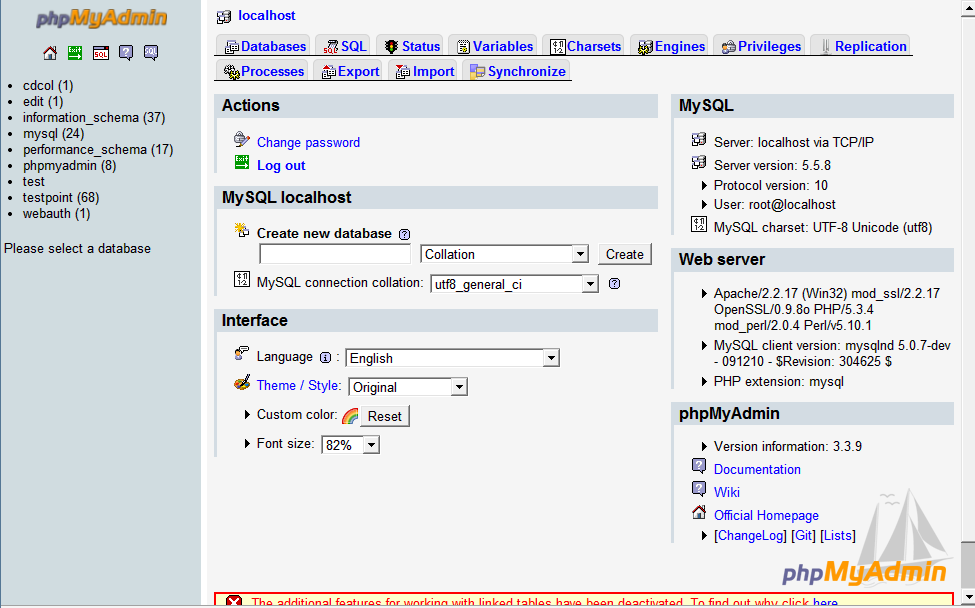
2. Open Catalogue_Pages
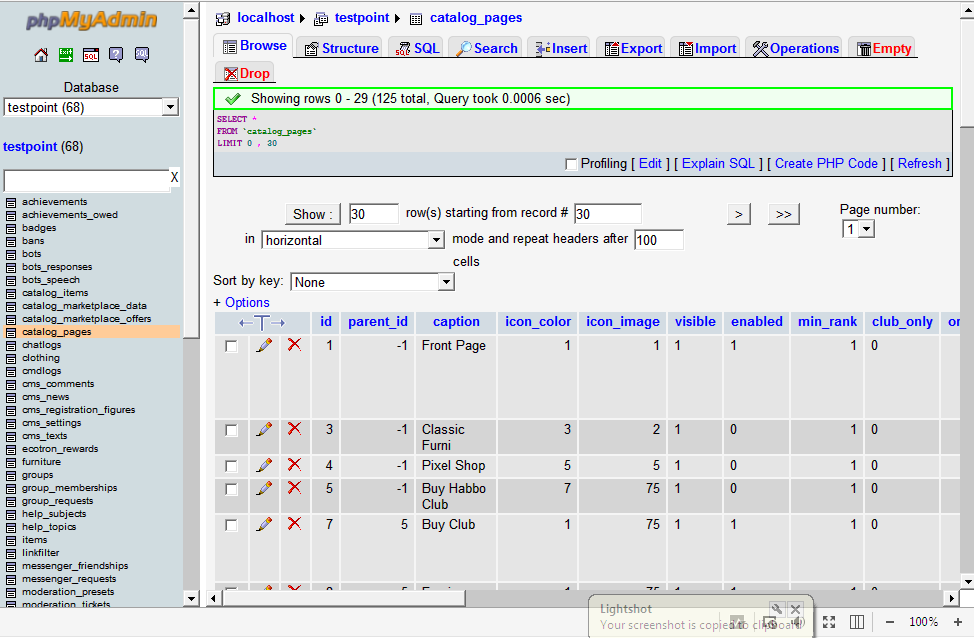
3. Click Insert Button
You must be registered for see images attach
4. Fill it out (you can fill the rest if you want, the image name can be found on c_images > catalogue)
You must be registered for see images attach
5. Click Go
You must be registered for see images attach
6. Open your hotel, enter room and do this command
You must be registered for see images attach
This Thing Should come out (this only come out if you open cata while do the command)
You must be registered for see images attach
There you go!
You must be registered for see images attach
(Note : you can Change your icon to anything you want)



