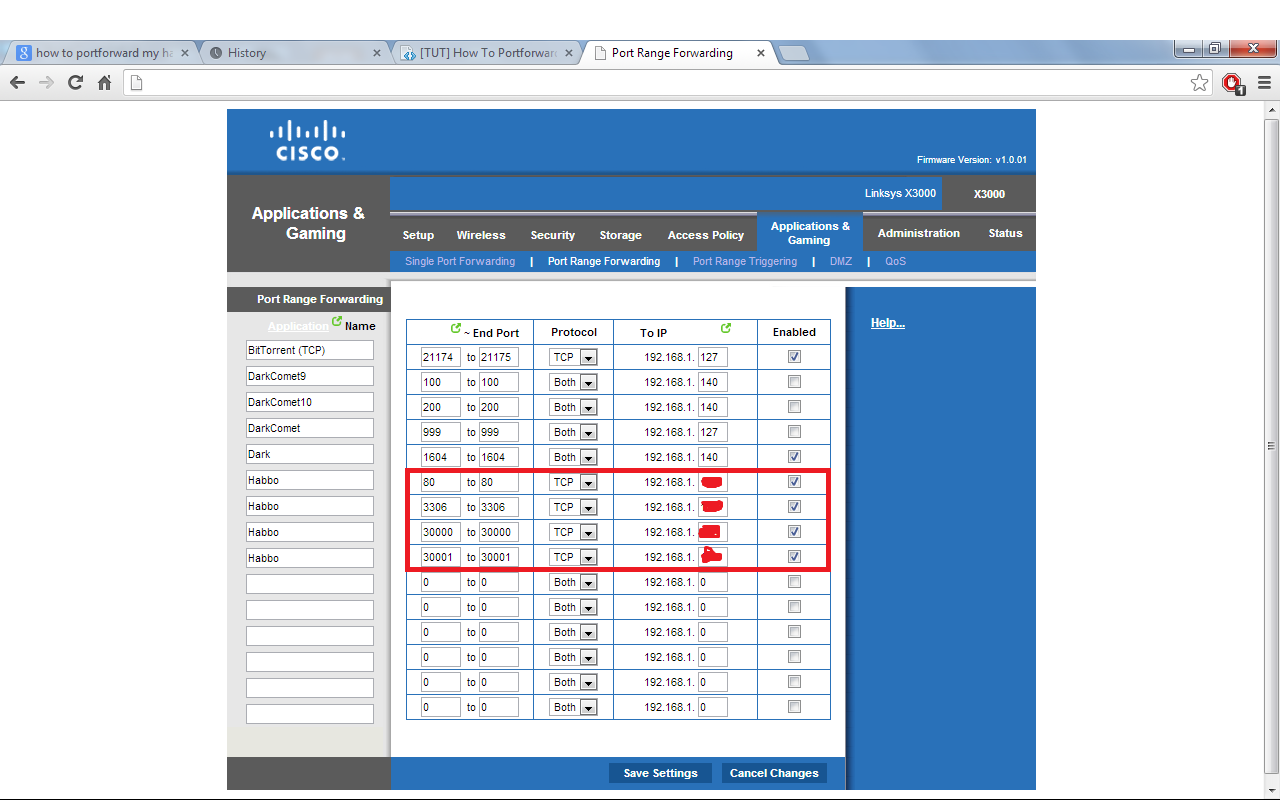You are using an out of date browser. It may not display this or other websites correctly.
You should upgrade or use an alternative browser.
You should upgrade or use an alternative browser.
[TUT] How To Portforward [TUT]
- Thread starter Twisting
- Start date
- Status
- Not open for further replies.
sslstephen1
New Member
- Mar 4, 2013
- 16
- 0
i can not use my ip to use the site but my friends can........so wrong....im on 2wire....
Balls
Member
- Jun 1, 2013
- 251
- 46
1. Everyone's homepage will be different depending on your ISP.
2. Don't have username/password? Look at your router it may say the username/password or call you ISP they will tell you or try Username: admin Passsword: admin.
3. No-ip doesn't setup your domain straight away. You have to wait 1-3 days. You may get lucky and get yours done early or later.
2. Don't have username/password? Look at your router it may say the username/password or call you ISP they will tell you or try Username: admin Passsword: admin.
3. No-ip doesn't setup your domain straight away. You have to wait 1-3 days. You may get lucky and get yours done early or later.
westonallen0990
Member
- Apr 26, 2013
- 154
- 16
Nice tut!
mariam5546
New Member
- Jun 27, 2011
- 15
- 1
Benden
maging ang maganda mamatay
Make a thread in help and support and include what you're typing in to go to your hotel, and your router brandi go straight to my routers gateway when i try to goto my retro
TheNotorious
Im dying slowly.
- Oct 4, 2014
- 228
- 41
Good tutorial for those who learning how to portforward. 

- Status
- Not open for further replies.
Users who are viewing this thread
Total: 2 (members: 0, guests: 2)
 all url I used but fail.
all url I used but fail.