Derpdot
Need super cheap webhosting? PM me broh.
- May 20, 2012
- 48
- 5
Hey faychal.
This doesnt work for me, i still have a white client,
Can you please help me?
I've got Teamviewer and skype
My Skype username is: Thijnvansummeren
Thanks!
this method is dead mate.

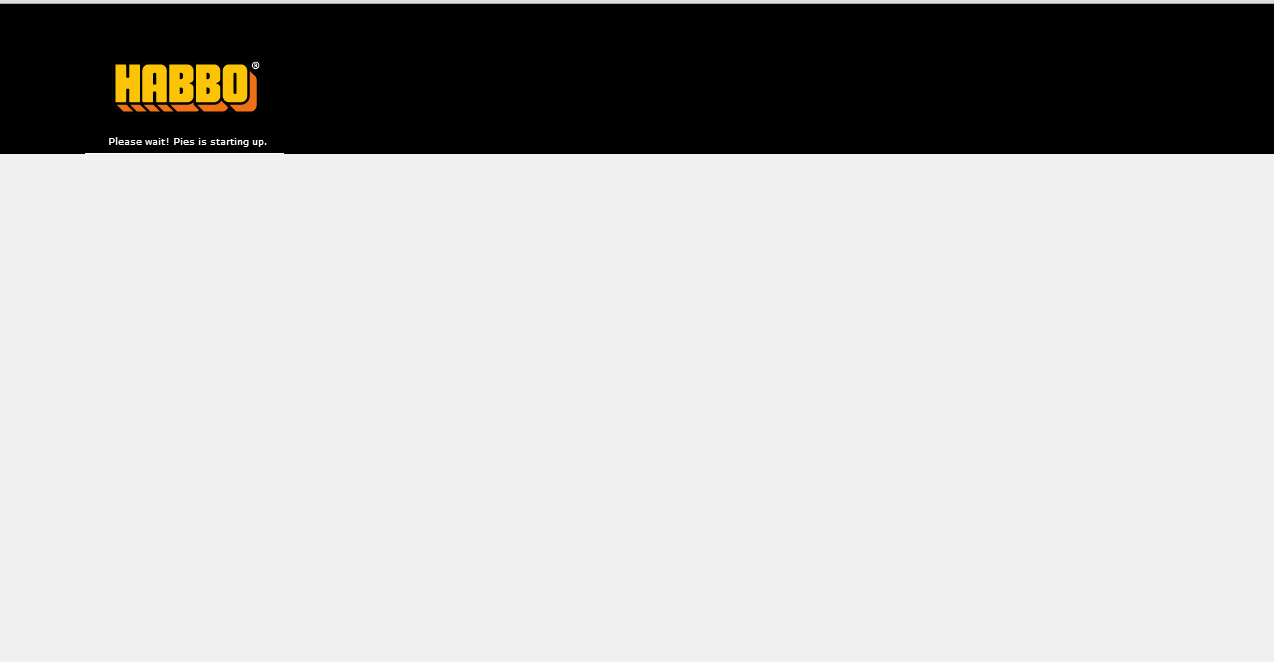


 TO CLICK THE BUTTON
TO CLICK THE BUTTON