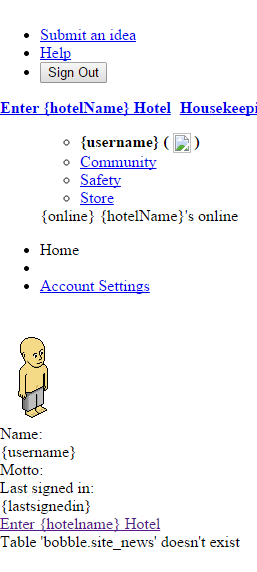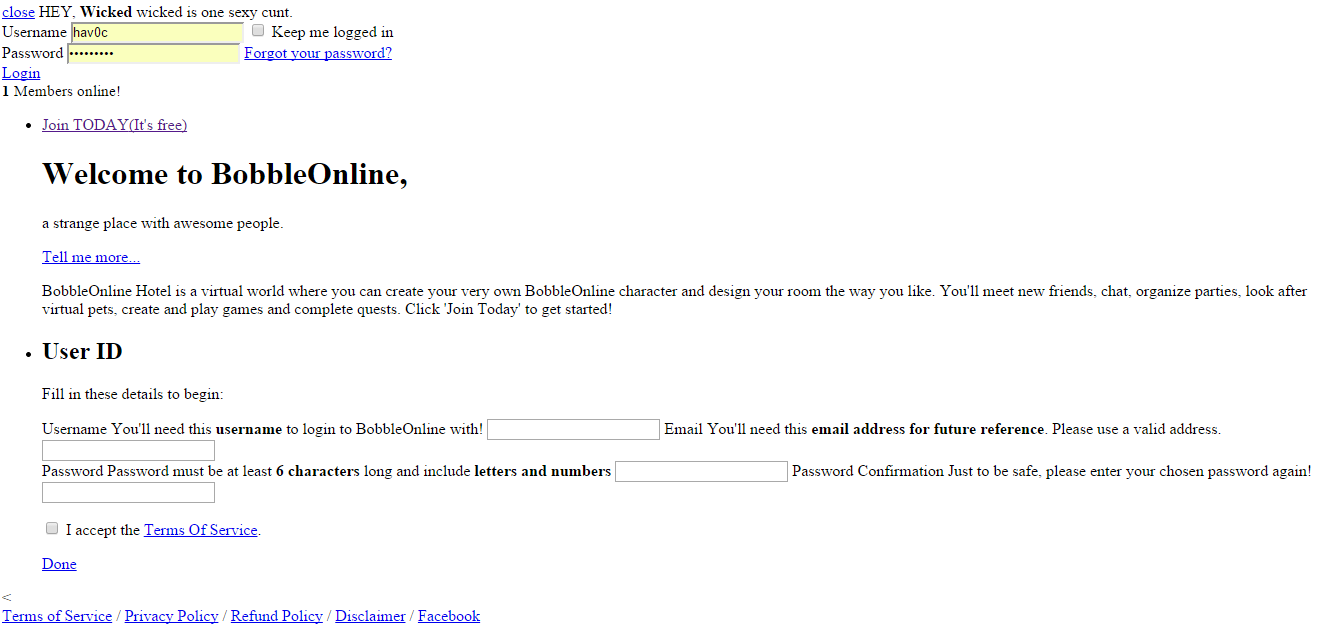You are using an out of date browser. It may not display this or other websites correctly.
You should upgrade or use an alternative browser.
You should upgrade or use an alternative browser.
[RELEASE]RevCMS Habbo Layout/Template/Theme - HabboPHP Style(March 16, 2015-Version 3.5.1)
- Status
- Not open for further replies.
Wickd
The first member of the Knights of the Pink Table
- Jan 15, 2013
- 1,936
- 612
- Thread starter
- #182
It doesn't actually matter,but it wont hurt so do it.@Wickd Ahh perfect i'm going to implement it now, just a question. In the config file Under the Server IP in the CMS i have now there's a reference to port and there isn't one in this? should i copy that line?
You should also replace that old index with the new one i posted above.@Wickd Ahh perfect i'm going to implement it now, just a question. In the config file Under the Server IP in the CMS i have now there's a reference to port and there isn't one in this? should i copy that line?
Download link for the index/regi
You must be registered for see links
FunzyKiller
Member
- Apr 7, 2014
- 201
- 5
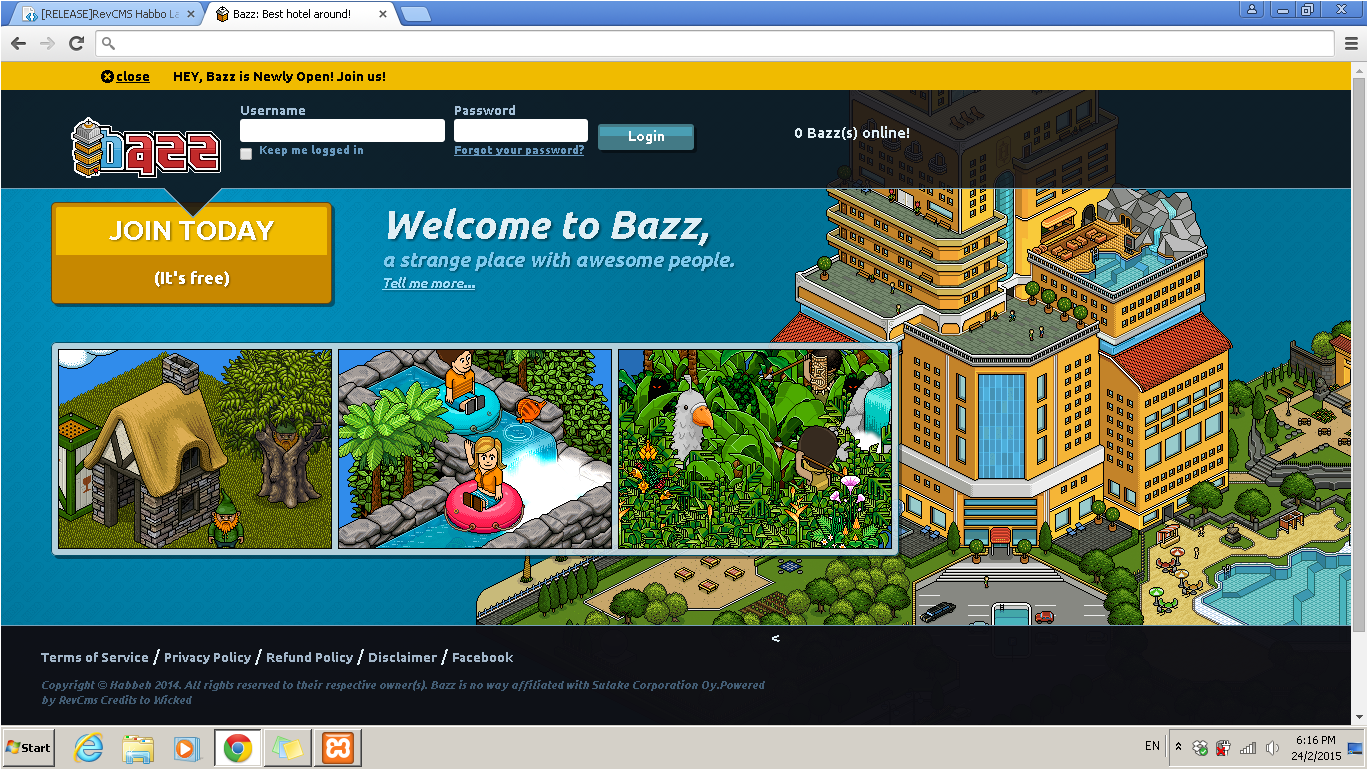
the logo is kinda not in the middle and i cant find the whr to delete the < below it. mind to help thx
 but too appreciate of u releasing it for me
but too appreciate of u releasing it for meWickd
The first member of the Knights of the Pink Table
- Jan 15, 2013
- 1,936
- 612
- Thread starter
- #185
Okay in your css file locate "url('../images/YOURLOGO.png')" and on the left you should see "width:130px;height:59px",now just change the size of height.
Open up me.php and replace site_news with cms_news.
FunzyKiller
Member
- Apr 7, 2014
- 201
- 5
i tried doing it but its still the same.Okay in your css file locate "url('../images/YOURLOGO.png')" and on the left you should see "width:130px;height:59px",now just change the size of height.
Open up me.php and replace site_news with cms_news.
FunzyKiller
Member
- Apr 7, 2014
- 201
- 5
position:absolute;width:170px;height:100px
2hi
Retro Helper
- Oct 12, 2014
- 52
- 2
@FunzyKiller , it's a CSS edit. it takes time for them to implement on the webpage.  theres a few hour delay.
theres a few hour delay.
@Wickd And Yes version 3!
 theres a few hour delay.
theres a few hour delay.@Wickd And Yes version 3!
FunzyKiller
Member
- Apr 7, 2014
- 201
- 5
ye its still the same its just covering my logo with i lower it, but when i increase it stays at the same place.
Wickd
The first member of the Knights of the Pink Table
- Jan 15, 2013
- 1,936
- 612
- Thread starter
- #193
Um i linked you to the new index use that.@FunzyKiller , it's a CSS edit. it takes time for them to implement on the webpage.theres a few hour delay.
@Wickd And Yes version 3!
Then it's your logos fault.ye its still the same its just covering my logo with i lower it, but when i increase it stays at the same place.
FunzyKiller
Member
- Apr 7, 2014
- 201
- 5
why?? i dun think its my logos fault i tried to put other logos in and its still to be appearing the same place.
Wickd
The first member of the Knights of the Pink Table
- Jan 15, 2013
- 1,936
- 612
- Thread starter
- #196
I told you how to fix me and community page.I have no idea why isnt the index working for you.@Wickd I am using the new index page.
I typed in my url with /ase and the 404 error page images load fine..
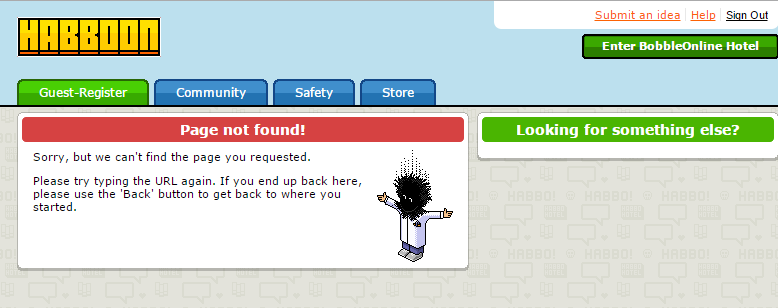
Well if changing the height size doesn't help i don't know.why?? i dun think its my logos fault i tried to put other logos in and its still to be appearing the same place.
FunzyKiller
Member
- Apr 7, 2014
- 201
- 5
Wickd
The first member of the Knights of the Pink Table
- Jan 15, 2013
- 1,936
- 612
FunzyKiller
Member
- Apr 7, 2014
- 201
- 5
its okay but can u help to clear the arrow <?? the index below of it thrs a <
- Status
- Not open for further replies.
Users who are viewing this thread
Total: 2 (members: 0, guests: 2)