Mexicano
El Patrón
- Aug 14, 2013
- 363
- 175
From what I know, it only works for retros R63 A. I use Phoenix 3.11/GoldTreeEmu and I have no worries at the moment (maybe the horses do not work, I 've never tried against by) .
It is not finished but the main fact is done. If someone wants to finish it... Just take the bases of models in the swf ...
I used a base already posted here earlier - Editing of the windows style (I forgot the name of the author sorry !)
What I changed :
CATALOGUE :
- Size of the catalog,
- Included in the menu window ,
- The catalog no longer uses animations but images of Furni ,
- The header has a new size , but the former always work (see model below - V3_header_empty) [527x69 px],
- For the image of the home page of the catalog use topstory (in the rar below),
- Some other small things,
NEW! - Trophy page,
NEW! - Ecotron page,
NEW! - Info page (use reclycer_info to use).
MENU:
- New images for icons,
- Forfeitures of texts
- Reduced size and transparency.
For the rest for you to discover , but there is no other huge things ...
SWF link :
In case... Save your old habbo.swf ... !!!
New catalog headers are in the folder "Catalogue" (place in your swfroot/c_images/catalogue). Same thing for the Top_Story_Images.
I've not made all the headers... Only a few and in french . You can make your own by use the originals headers with old topstory background (see
FOR THE FRONTPAGE WORKS:
First delete your frontpage page (the ID is 1...) Then, run this SQL:
Catalog categories colors:
1 = White
2 = Yellow
3 = Green
6 = Light red
9 = Blue
10 = Dark Red
4, 5, 7, 8, etc are also colors id... Test it...

DON'T FORGET TO...
Change the following line in your external_variables file:
catalog.furniture.animation=false
Add those in your flash_texts (edit the translation before...):
catalog.frontpage.desc=catalog.frontpage.desc
catalog.frontpage.desc1=catalog.frontpage.desc1
catalog.frontpage.desc2=catalog.frontpage.desc2\n\nEnter your code:
catalog.points.howto=catalog.points.howto
catalog.points.btn=catalog.points.btn
Screenshots:

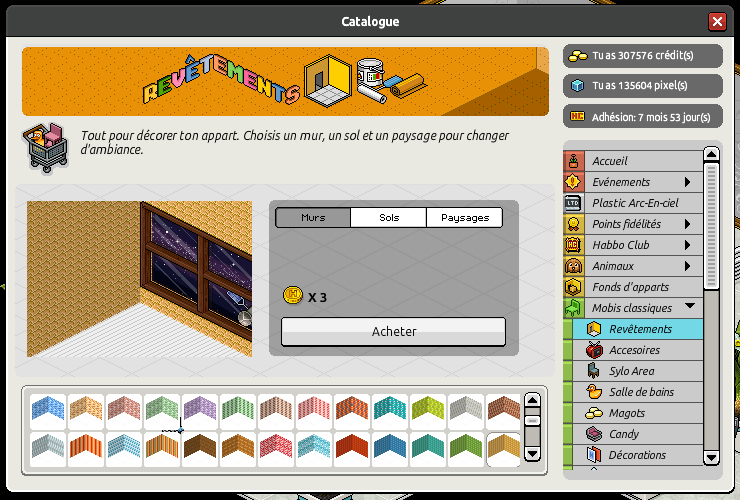


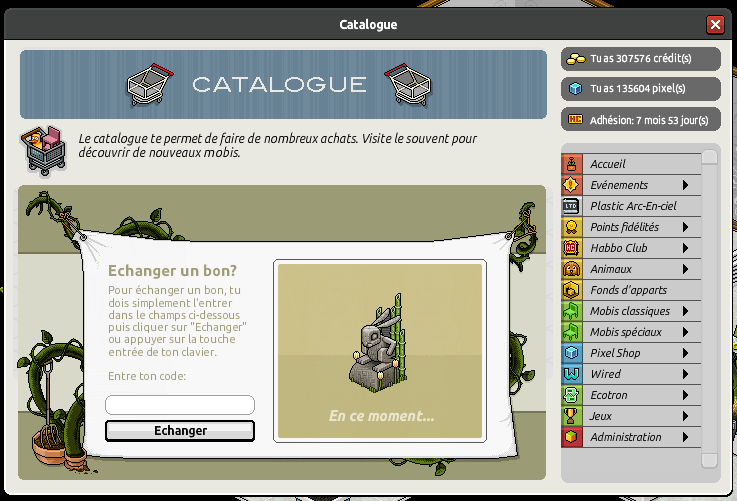
Screenshots UPD1:


Header model empty:

Credits:
-Stabilo from a rival forum
ENJOY!
It is not finished but the main fact is done. If someone wants to finish it... Just take the bases of models in the swf ...
I used a base already posted here earlier - Editing of the windows style (I forgot the name of the author sorry !)
What I changed :
CATALOGUE :
- Size of the catalog,
- Included in the menu window ,
- The catalog no longer uses animations but images of Furni ,
- The header has a new size , but the former always work (see model below - V3_header_empty) [527x69 px],
- For the image of the home page of the catalog use topstory (in the rar below),
- Some other small things,
NEW! - Trophy page,
NEW! - Ecotron page,
NEW! - Info page (use reclycer_info to use).
MENU:
- New images for icons,
- Forfeitures of texts
- Reduced size and transparency.
For the rest for you to discover , but there is no other huge things ...
SWF link :
You must be registered for see links
In case... Save your old habbo.swf ... !!!
New catalog headers are in the folder "Catalogue" (place in your swfroot/c_images/catalogue). Same thing for the Top_Story_Images.
I've not made all the headers... Only a few and in french . You can make your own by use the originals headers with old topstory background (see
You must be registered for see links
). An empty models is in the rar and below.FOR THE FRONTPAGE WORKS:
First delete your frontpage page (the ID is 1...) Then, run this SQL:
PHP:
INSERT INTO `catalog_pages` (`id`, `parent_id`, `caption`, `icon_color`, `icon_image`, `visible`, `enabled`, `min_rank`, `club_only`, `order_num`, `page_layout`, `page_headline`, `page_teaser`, `page_special`, `page_text1`, `page_text2`, `page_text_details`, `page_text_teaser`, `vip_only`, `page_link_description`, `page_link_pagename`) VALUES
(1, -1, 'Frontpage', 6, 3, '1', '1', 1, '0', 0, 'frontpage', 'catalog_header', 'ts_V2_asian', '', '', '', 'En ce moment...', '', '0', ' ', ' ');Catalog categories colors:
1 = White
2 = Yellow
3 = Green
6 = Light red
9 = Blue
10 = Dark Red
4, 5, 7, 8, etc are also colors id... Test it...

DON'T FORGET TO...
Change the following line in your external_variables file:
catalog.furniture.animation=false
Add those in your flash_texts (edit the translation before...):
catalog.frontpage.desc=catalog.frontpage.desc
catalog.frontpage.desc1=catalog.frontpage.desc1
catalog.frontpage.desc2=catalog.frontpage.desc2\n\nEnter your code:
catalog.points.howto=catalog.points.howto
catalog.points.btn=catalog.points.btn
Screenshots:

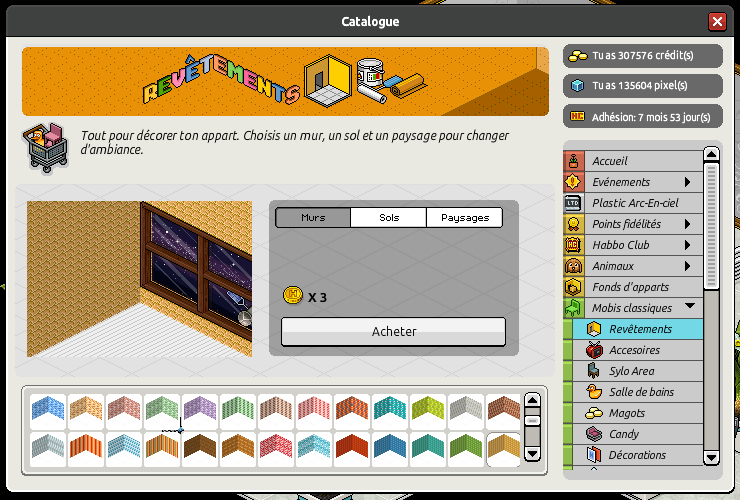


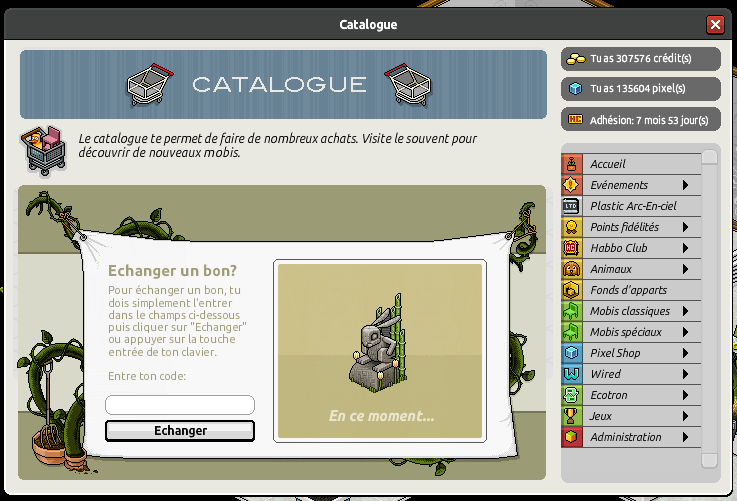
Screenshots UPD1:


Header model empty:

Credits:
-Stabilo from a rival forum
ENJOY!



