Core
Member
- Nov 10, 2016
- 356
- 138
Stop releasing on other forums and taking credits. This is a release for DevBest.
Habbo Advent Calendar
This is for the Habbo.com's 2016 Advent Calendar. Only difference is that the prizes which are given are not random, it's a fixed prize each day. I done this so it's more fair for users. This release is for the latest production of Habbo.com (12/12/2016 (PRODUCTION-201612121204-107735592)). This is also a very pointless releases as it's 19th December but Habbo has calender's all the time for different things so you will only need to change the event name. Or you could just use the same calendar and just change the text in external flash texts? e.g. "New Year Advent Calendar" xD!Habbo Advent Calendar
However, the structure has remained the same since PRODUCTION-201610312204-296063264 and maybe even before then. It was this build when I first created this so I know for certain it's not changed since then.
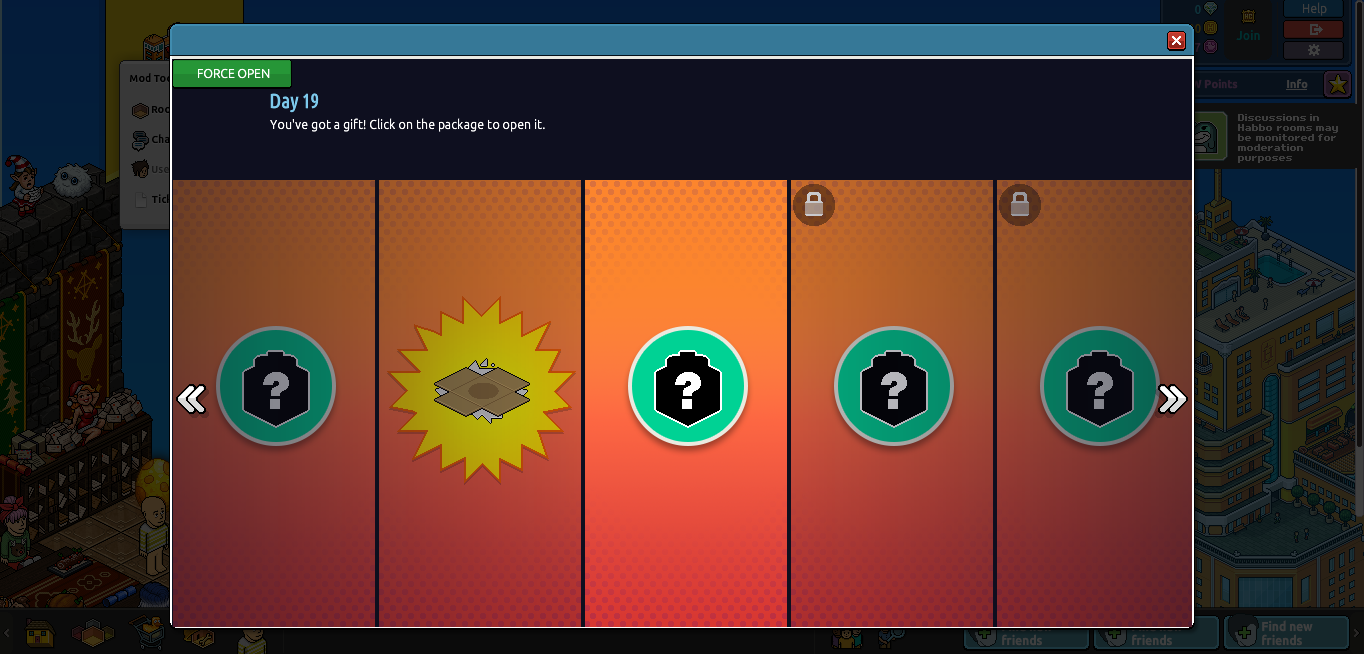
I didn't code "Force Open" but if you'd like to the packet id is 2799 and the structure is string, int. The string is the event name (xmas16) and the int is the day id. There is no use in this though and I'm lazy! xD - If you want it just edit the open gift and remove time check and check if user is an admin.
Now you will want to open GameClient.cs and find
Code:
_habbo.InitProcess();
Code:
if (PlusStaticGameSettings.CampaignCalendarEnabled)
SendMessage(new CampaignCalendarDataComposer(_habbo.GetStats().openedGifts));You may need to add this at the top of the GameClient.cs
Code:
using Plus.Communication.Packets.Outgoing.Campaigns;Next you want to open PlusStaticGameSettings and find
Code:
public const bool NewUserTutorialBotEnabled = true;and below that put
Code:
public const bool CampaignCalendarEnabled = true;Now you want to create CampaignCalendarDataComposer and put
Code:
using System;
using System.Collections.Generic;
using System.Linq;
using System.Text;
using System.Threading.Tasks;
namespace Plus.Communication.Packets.Outgoing.Campaigns
{
class CampaignCalendarDataComposer : ServerPacket
{
public CampaignCalendarDataComposer(List<int> OpenedGifts)
: base(ServerPacketHeader.CampaignCalendarDataMessageComposer)
{
int currentDate = DateTime.Now.Day - 1;
base.WriteString("xmas16"); //eventTrigger
base.WriteString(string.Empty); //idk? same as habbo ;P
base.WriteInteger(currentDate); //currentDate
base.WriteInteger(25); //totalAmountOfDays
base.WriteInteger(OpenedGifts.Count); //countOpenGifts
foreach (int Opened in OpenedGifts)
{
base.WriteInteger(Opened); //giftDay
}
List<int> MissedGifts = Enumerable.Range(0, (currentDate - 2)).Where(Day => !OpenedGifts.Contains(Day)).ToList();
base.WriteInteger(MissedGifts.Count); //countMissedGifts
foreach (int Missed in MissedGifts)
{
base.WriteInteger(Missed); //giftDay
}
}
}
}Next you want to go to ServerPacketHeader.cs and add
Code:
public const int CampaignCalendarDataMessageComposer = 2740; //updated
public const int CampaignCalendarGiftMessageComposer = 163; //updatedNext you want to create an event called OpenCalendarBoxEvent and inside it put
Code:
using Plus.Communication.Packets.Outgoing.Inventory.Furni;
using Plus.Communication.Packets.Outgoing.LandingView;
using Plus.Database.Interfaces;
using Plus.HabboHotel.Items;
using Plus.HabboHotel.Users;
using System;
using System.Collections.Generic;
using System.Data;
using System.Linq;
using System.Text;
using System.Threading.Tasks;
namespace Plus.Communication.Packets.Incoming.LandingView
{
class OpenCalendarBoxEvent : IPacketEvent
{
public void Parse(HabboHotel.GameClients.GameClient Session, ClientPacket Packet)
{
string eventName = Packet.PopString();
int giftDay = Packet.PopInt();
HabboStats habboStats = Session?.GetHabbo()?.GetStats();
int currentDay = DateTime.Now.Day - 1;
if (!PlusStaticGameSettings.CampaignCalendarEnabled || habboStats == null ||
habboStats.openedGifts.Contains(giftDay) || giftDay < (currentDay-2) ||
giftDay > currentDay || eventName != "xmas16")
{
return;
}
Item newItem = null;
if(!PlusEnvironment.GetGame().GetLandingManager().GenerateCalendarItem(
Session.GetHabbo(), eventName, giftDay, out newItem))
{
return;
}
habboStats.addOpenedGift(giftDay);
Session.GetHabbo().GetInventoryComponent().TryAddItem(newItem);
Session.SendMessage(new FurniListUpdateComposer());
Session.SendMessage(new CampaignCalendarGiftComposer(newItem.Data.ItemName));
}
}
}Go to PacketManager.cs and find
Code:
this._incomingPackets.Add(ClientPacketHeader.GetPromoArticlesMessageEvent, new GetPromoArticlesEvent());
Code:
this._incomingPackets.Add(ClientPacketHeader.OpenCalendarBoxMessageEvent, new OpenCalendarBoxEvent());Then in the same file find
Code:
this._packetNames.Add(ClientPacketHeader.GetPromoArticlesMessageEvent, "RefreshPromoEvent");
Code:
this._packetNames.Add(ClientPacketHeader.OpenCalendarBoxMessageEvent, "CampaignCalendarGiftEvent");Now you want to go to ClientPacketHeader.cs and find
Code:
public const int UseWallItemMessageEvent = 3940;Below you want to add
Code:
public const int OpenCalendarBoxMessageEvent = 693; //updatedNext create a server packet called CampaignCalendarGiftComposer.cs and put
Code:
using System;
using System.Collections.Generic;
using System.Linq;
using System.Text;
using System.Threading.Tasks;
namespace Plus.Communication.Packets.Outgoing.LandingView
{
class CampaignCalendarGiftComposer : ServerPacket
{
public CampaignCalendarGiftComposer(string iconName = "throne")
: base(ServerPacketHeader.CampaignCalendarGiftMessageComposer)
{
base.WriteBoolean(true); // never bothered to check
base.WriteString("xmas14_starfish"); //productName
base.WriteString(""); //customImage
base.WriteString(iconName); //iconName
}
}
}Second string is xmas14_starfish because doesn't worth if not valid item but it's likely to do with the bool xD I rushed this so didn't bother checking. Still works fine just given gift string is wrong but icon shows as the rare.
Next you want to go to LandingViewManager.cs and add the following function (these should be cached but I'm lazy xD and this was done for fun not a public release)
Code:
public bool GenerateCalendarItem(Habbo Habbo, string eventName, int eventDate, out Item newItem)
{
newItem = null;
using (IQueryAdapter dbClient = PlusEnvironment.GetDatabaseManager().GetQueryReactor())
{
dbClient.SetQuery("SELECT `item_id` FROM `campaign_calendar_gifts` WHERE `event_name` = @eventName AND `base_id` = @dayId LIMIT 1");
dbClient.AddParameter("eventName", eventName);
dbClient.AddParameter("dayId", eventDate);
DataRow row = dbClient.getRow();
ItemData itemData = null;
if (row?["item_id"] != null &&
PlusEnvironment.GetGame().GetItemManager().GetItem((string)row["item_id"], out itemData))
{
newItem = ItemFactory.CreateSingleItemNullable(itemData, Habbo, "", "");
return newItem != null;
}
return false;
}
}Next you want to open ItemDataManager.cs and find
Code:
public bool GetItem(int Id, out ItemData Item)Above that put this
Code:
public bool GetItem(string itemName, out ItemData item)
{
item = this._items.Values.Where(x => x.ItemName == itemName).FirstOrDefault();
return item != null;
}Now you want to go to HabboStats.cs and find
Code:
public int ForumPosts { get; set; }Then blow that add
Code:
public List<int> openedGifts { get; private set; }
public void addOpenedGift(int eventDate)
{
if (this.openedGifts.Contains(eventDate))
{
return;
}
this.openedGifts.Add(eventDate);
string[] giftData = this.openedGifts.Select(giftDay => giftDay.ToString()).ToArray();
using (IQueryAdapter dbClient = PlusEnvironment.GetDatabaseManager().GetQueryReactor())
{
dbClient.SetQuery("UPDATE `user_stats` SET `calendar_gifts` = @giftData WHERE `id` = @habboId LIMIT 1");
dbClient.AddParameter("giftData", string.Join(",", giftData));
dbClient.AddParameter("habboId", habboId);
dbClient.RunQuery();
}
}Now in the same file fine
Code:
this.ForumPosts = ForumPosts;and below that add this
Code:
this.openedGifts = new List<int>();
foreach (string subStr in openedGifts.Split(','))
{
int openedDay = 0;
if (int.TryParse(subStr, out openedDay))
{
this.openedGifts.Add(openedDay);
}
}Then find
Code:
public HabboStats(and just before the ) add
Code:
, string openedGiftsThen go to Habbo.cs and find
Code:
this._habboStats = new HabboStats(
Code:
Convert.ToString(StatRow["calendar_gifts"])You will also need to add (`calendar_gifts`) to the SELECT queries. I can't just page my query as I used this table for several things like nux status, which your table will not contain so will only give you errors.
Here is the database
Code:
/*
Navicat MySQL Data Transfer
Source Server : local
Source Server Version : 50505
Source Host : localhost:3306
Source Database : plus
Target Server Type : MYSQL
Target Server Version : 50505
File Encoding : 65001
Date: 2016-12-19 18:30:09
*/
SET FOREIGN_KEY_CHECKS=0;
-- ----------------------------
-- Table structure for `campaign_calendar_gifts`
-- ----------------------------
DROP TABLE IF EXISTS `campaign_calendar_gifts`;
CREATE TABLE `campaign_calendar_gifts` (
`id` int(11) NOT NULL AUTO_INCREMENT,
`event_name` varchar(225) NOT NULL,
`base_id` int(11) NOT NULL,
`item_id` varchar(225) NOT NULL DEFAULT '',
PRIMARY KEY (`id`)
) ENGINE=InnoDB AUTO_INCREMENT=26 DEFAULT CHARSET=latin1;
-- ----------------------------
-- Records of campaign_calendar_gifts
-- ----------------------------
INSERT INTO `campaign_calendar_gifts` VALUES ('1', 'xmas16', '1', 'throne');
INSERT INTO `campaign_calendar_gifts` VALUES ('2', 'xmas16', '2', 'typingmachine');
INSERT INTO `campaign_calendar_gifts` VALUES ('3', 'xmas16', '3', 'spyro');
INSERT INTO `campaign_calendar_gifts` VALUES ('4', 'xmas16', '4', 'rare_daffodil_rug');
INSERT INTO `campaign_calendar_gifts` VALUES ('5', 'xmas16', '5', 'rare_beehive_bulb');
INSERT INTO `campaign_calendar_gifts` VALUES ('6', 'xmas16', '6', 'rare_elephant_statue');
INSERT INTO `campaign_calendar_gifts` VALUES ('7', 'xmas16', '7', 'rare_stand');
INSERT INTO `campaign_calendar_gifts` VALUES ('8', 'xmas16', '8', 'rare_xmas_screen');
INSERT INTO `campaign_calendar_gifts` VALUES ('9', 'xmas16', '9', 'djesko_turntable');
INSERT INTO `campaign_calendar_gifts` VALUES ('10', 'xmas16', '10', 'rare_vdoll');
INSERT INTO `campaign_calendar_gifts` VALUES ('11', 'xmas16', '11', 'rare_mmmth');
INSERT INTO `campaign_calendar_gifts` VALUES ('12', 'xmas16', '12', 'rare_trex');
INSERT INTO `campaign_calendar_gifts` VALUES ('13', 'xmas16', '13', 'rare_ironmaiden');
INSERT INTO `campaign_calendar_gifts` VALUES ('14', 'xmas16', '14', 'rare_fountain_niko');
INSERT INTO `campaign_calendar_gifts` VALUES ('15', 'xmas16', '15', 'rare_dragonlamp_pink');
INSERT INTO `campaign_calendar_gifts` VALUES ('16', 'xmas16', '16', 'rare_trex');
INSERT INTO `campaign_calendar_gifts` VALUES ('17', 'xmas16', '17', 'rare_elephant_statue');
INSERT INTO `campaign_calendar_gifts` VALUES ('18', 'xmas16', '18', 'typingmachine');
INSERT INTO `campaign_calendar_gifts` VALUES ('19', 'xmas16', '19', 'rare_dragonlamp_pink');
INSERT INTO `campaign_calendar_gifts` VALUES ('20', 'xmas16', '20', 'typingmachine');
INSERT INTO `campaign_calendar_gifts` VALUES ('21', 'xmas16', '21', 'throne');
INSERT INTO `campaign_calendar_gifts` VALUES ('22', 'xmas16', '22', 'djesko_turntable');
INSERT INTO `campaign_calendar_gifts` VALUES ('23', 'xmas16', '23', 'pillow_bronze');
INSERT INTO `campaign_calendar_gifts` VALUES ('24', 'xmas16', '24', 'pillow_silver');
INSERT INTO `campaign_calendar_gifts` VALUES ('25', 'xmas16', '25', '0');I am shit at tutorials! So if you was unable to follow this or need help just add me on skype StackOverflow-
I will be more than happy to implement this for you

Last edited:


 Give someone a gift for first x amount of days in january?
Give someone a gift for first x amount of days in january?