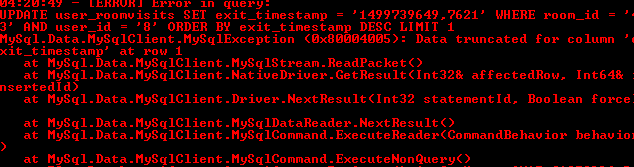You are using an out of date browser. It may not display this or other websites correctly.
You should upgrade or use an alternative browser.
You should upgrade or use an alternative browser.
Plus Emulator R2 Solve UPDATE sql
- Thread starter HardBest
- Start date
Central
Imagination is more important than knowledge.
- Feb 22, 2015
- 709
- 107
Or you can disable it fully as this just only activated strict mode again when you restart your vps.Disable strict mode.
Run this query:
Code:SET sql_mode = '';
Reboot emulator and you're good to go!
To disable it fully, here's the steps:
Step 1: Go to C:/Program Files/MySQL/my.ini
Step 2: Locate "sql-mode"
Step 3: It looks like: sql-mode="NO_AUTO_***********"
Step 4: Remove everything in the speech marks so it then looks like this: sql-mode=""
Step 5: Save the Document then close it
Step 6: Right click the start menu and click "Command Prompt (Admin)
Step 7: Type: net stop MySQL
Step 8: Type: net start MySQL
And now sql will never be in strict mode!
Users who are viewing this thread
Total: 2 (members: 0, guests: 2)