Hey all,
So I'm trying to load all folders in folders/ folder and I'm using Metro UI. Means body's y overflow is hidden so I need to Show first 4 folders and switch to other div and show more 4. How may I do that?
Screenshot explaining:
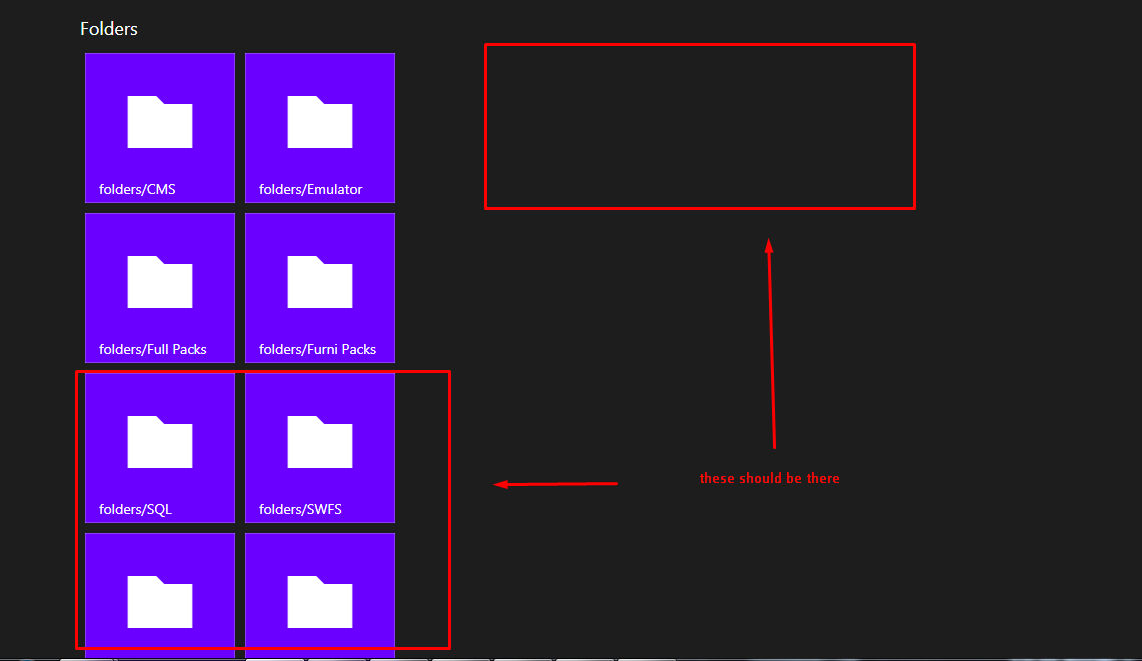
My Code ATM :
Thanks.
Oh Also, I want to show only For example CMS, not folder/CMS.
So I'm trying to load all folders in folders/ folder and I'm using Metro UI. Means body's y overflow is hidden so I need to Show first 4 folders and switch to other div and show more 4. How may I do that?
Screenshot explaining:
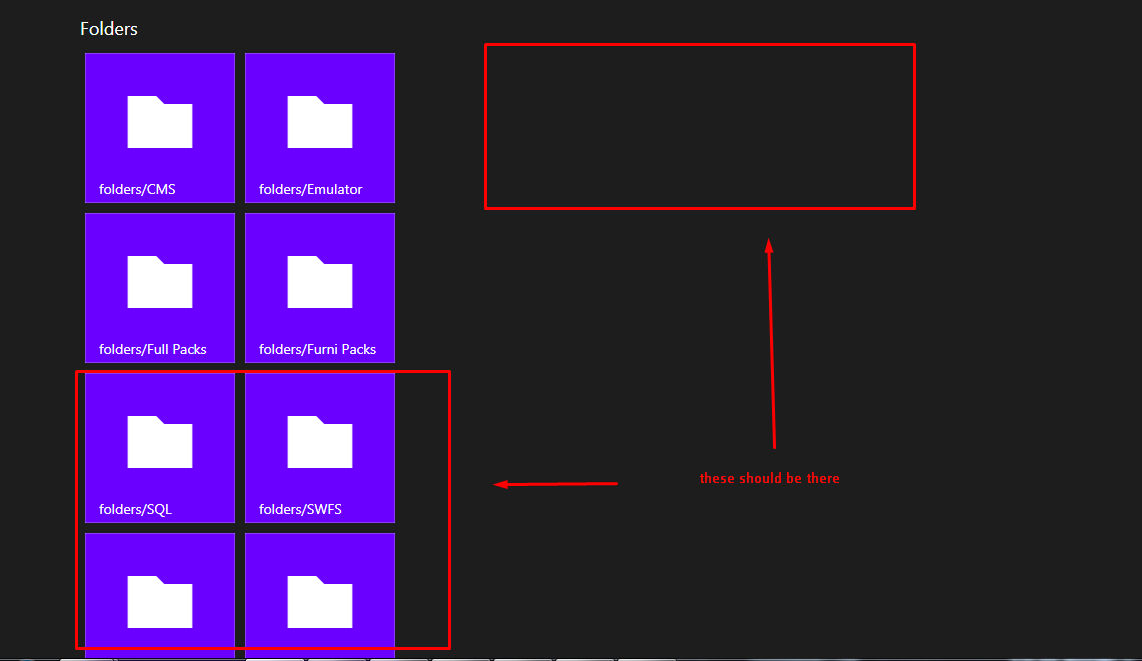
My Code ATM :
PHP:
<?php
$path = 'folders/';
$files = glob($path . '*');
foreach ($files as $file) {
if(is_dir($file)) {
?>
<a href="<?= $file; ?>" class="tile bg-indigo fg-white" data-role="tile">
<div class="tile-content iconic">
<span class="icon mif-folder"></span>
</div>
<span class="tile-label"><?= $file; ?></span>
</a>
<?php
}
}
?>Oh Also, I want to show only For example CMS, not folder/CMS.



