Download all the files below, open and install them...
XAMPP -
WinRAR -
Notepad+ -
Navicat Premium -
Also download these retro files below...
EMU -
SWFS -
CMS -
1. Install xampp
- run apache and mysql in the control panel
- go to
- go to the security section on
2. Open up your htdocs and completely delete all files from it and extract your cms
3. Make a seperate folder in the htdocs called "swfs" and extract swfs to it
4. Extract emulator source folder to the desktop
5. Open up navicat and setup a new connection and type in your mysql password then test the connection.
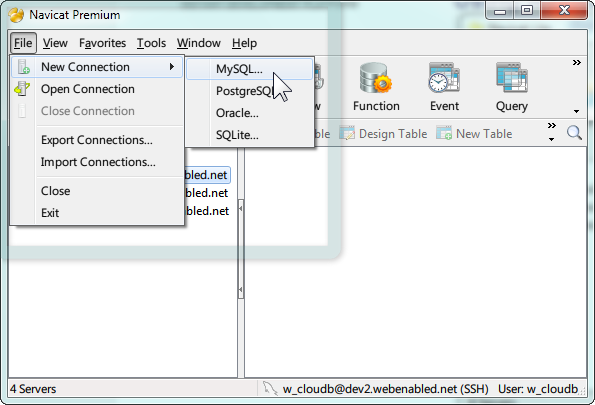
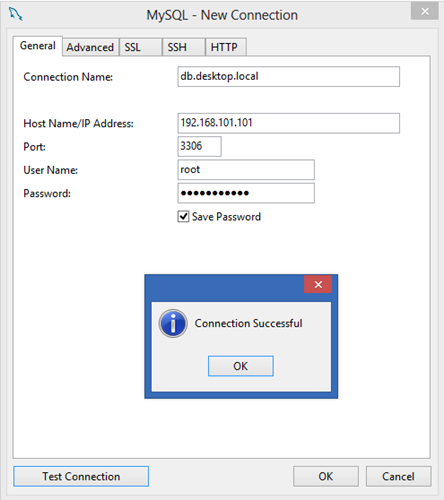
Just edit the connection name with anything and password part with your mysql password and then test the connection...
If the connection is successful then create a new table called "db" then run this as a query before importing the database sql
EDITNG THE FILES:
1. Open up your config.php and replace it with this and edit the mysql password.
2. Now navigate to your skins folder and open up client.php and replace with this below...
3. Open up swfs folder and navigate to gamedata > external_variables and open it up in notepad++ and ctrl + h
CHANGE: habbo.com/ to localhost/swfs/
CHANGE: plusemu.dev/GAME/ to localhost/swfs/
CHANGE: plusemu.dev/game to localhost/swfs
Also dont forget to edit the external_override_variables in override > external_override_variables replacing all plusemu.dev/GAME/ to localhost/swfs/
4. On your desktop open up the emulator source folder and open config.ini and edit to your server and mysql details
5. Finally run these in your database
Portforwarding: Open up windows firewall with advanced security > inbound rules > new rule > port > tcp > specific local ports: 30000,30001 > allow the connection > name it retro > finish
Repeat for outbound rules also!
Black screen when entering client? Enable flash! (Google if don't know how)
Start up the emu and enjoy your new hotel!
----> If you dont want to follow the tutorial or are struggling and would like me to setup a hotel for you with latest clothing included for a small fee then pm me or ask below <----
XAMPP -
You must be registered for see links
WinRAR -
You must be registered for see links
Notepad+ -
You must be registered for see links
Navicat Premium -
You must be registered for see links
Also download these retro files below...
EMU -
You must be registered for see links
(Database sql is in the folder called "SQLS")SWFS -
You must be registered for see links
CMS -
You must be registered for see links
1. Install xampp
- run apache and mysql in the control panel
- go to
You must be registered for see links
and choose a language- go to the security section on
You must be registered for see links
and set a mysql password2. Open up your htdocs and completely delete all files from it and extract your cms
3. Make a seperate folder in the htdocs called "swfs" and extract swfs to it
4. Extract emulator source folder to the desktop
5. Open up navicat and setup a new connection and type in your mysql password then test the connection.
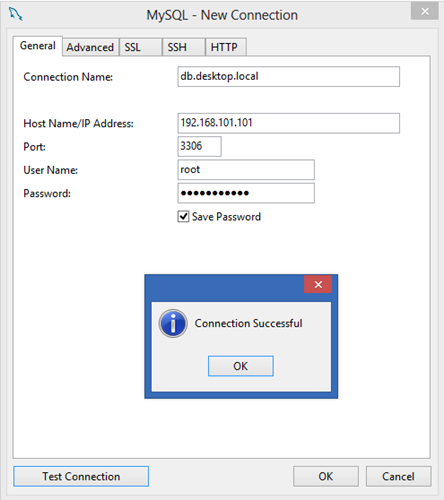
Just edit the connection name with anything and password part with your mysql password and then test the connection...
If the connection is successful then create a new table called "db" then run this as a query before importing the database sql
Code:
SET @@global.sql_mode= '';EDITNG THE FILES:
1. Open up your config.php and replace it with this and edit the mysql password.
PHP:
<?php
if(!defined('IN_INDEX')) { die('Sorry, you cannot access this file.'); }
$_CONFIG['mysql']['connection_type'] = 'pconnect';
$_CONFIG['mysql']['hostname'] = '127.0.0.1';
$_CONFIG['mysql']['username'] = 'root';
$_CONFIG['mysql']['password'] = 'YOUR_MYSQL_PASSWORD_GOES_HERE';
$_CONFIG['mysql']['database'] = 'db';
$_CONFIG['mysql']['port'] = '3306';
$_CONFIG['hotel']['url'] = 'http://localhost';
$_CONFIG['hotel']['name'] = 'Habbo';
$_CONFIG['hotel']['desc'] = 'Virtual World, Avatar Chat and Pixel Art!';
$_CONFIG['hotel']['in_maint'] = false;
$_CONFIG['hotel']['motto'] = 'I am new to Habbo!';
$_CONFIG['hotel']['credits'] = 100000;
$_CONFIG['hotel']['pixels'] = 100000;
$_CONFIG['hotel']['figure'] = 'hd-180-1.ch-210-66.lg-270-82.sh-290-91.hr-100';
$_CONFIG['template']['style'] = 'Habbo';
$_CONFIG['hotel']['online_text'] = 'Members Online!';
$_CONFIG['hotel']['owner1'] = 'Lewis ';
$_CONFIG['hotel']['owner2'] = '& Abc';
$_CONFIG['hotel']['fact_1'] = 'Buying VIP helps keep Habbo alive!';
$_CONFIG['hotel']['fact_2'] = 'Habbo peaked at 0 users online!';
$_CONFIG['hotel']['fact_3'] = 'You can get credits by winning rotw\'s, etc!';
$_CONFIG['hotel']['fact_4'] = 'Habbo is owned by ' . $_CONFIG['hotel']['owner1'] . $_CONFIG['hotel']['owner2'];
$_CONFIG['hotel']['fact_5'] = 'This RevCMS theme was edited by Lewis/Data';
error_reporting(0)
?>2. Now navigate to your skins folder and open up client.php and replace with this below...
HTML:
<!DOCTYPE html>
<html lang="en">
<head>
<link rel="shortcut icon" href="{url}/app/tpl/skins/{skin}/images/favicon.ico" type="image/vnd.microsoft.icon"/>
<meta http-equiv="content-type" content="text/html; charset=utf-8">
<title>{hotelName} Hotel</title>
<link rel="stylesheet" href="{url}/app/tpl/skins/Habbo/styles/client.css" type="text/css">
<script type="text/javascript" src="{url}/app/tpl/skins/Habbo/js/swfobject.js"></script>
<script type="text/javascript">
var BaseUrl = "{url}/swfs/gordon/PRODUCTION-201701242205-837386173/";
var flashvars =
{
"client.allow.cross.domain" : "1",
"client.notify.cross.domain" : "0",
"connection.info.host" : "localhost",
"connection.info.port" : "30000",
"site.url" : "{url}",
"url.prefix" : "{url}",
"client.reload.url" : "{url}/disconnected",
"client.fatal.error.url" : "{url}/disconnected",
"client.connection.failed.url" : "{url}/disconnected",
"external.variables.txt" : "{url}/swfs/gamedata/external_variables.txt",
"external.texts.txt" : "{url}/swfs/gamedata/external_flash_texts.txt",
"external.override.texts.txt" : "{url}/swfs/gamedata/override/external_flash_override_texts.txt",
"external.override.variables.txt" : "{url}/swfs/gamedata/override/external_override_variables.txt",
"external.figurepartlist.txt" : "{url}/swfs/gamedata/figuredata.xml",
"productdata.load.url" : "{url}/swfs/gamedata/productdata.txt",
"furnidata.load.url" : "{url}/swfs/gamedata/furnidata.xml",
"use.sso.ticket" : "1",
"sso.ticket" : "{sso}",
"client.starting" : "Please wait! {hotelName} is starting up.",
"processlog.enabled" : "0",
"flash.client.url" : BaseUrl,
"client.starting.revolving" : "Whololo/Tijd is maar een illusie./Gotta go fast!/Your computer might blow up./Don't panic!/You might die./Get yourself a drink while waiting./Whats that noise?/",
"flash.client.origin" : "popup"
};
var params =
{
"base" : BaseUrl + "/",
"allowScriptAccess" : "always",
"menu" : "false"
};
swfobject.embedSWF(BaseUrl + "/Habbo.swf", "client", "100%", "100%", "10.0.0", "{url}/swfs/gordon/PRODUCTION-201701242205-837386173/expressInstall.swf", flashvars, params, null);
</script>
</head>
<body>
<div id="client"></div>
</body>
</html>3. Open up swfs folder and navigate to gamedata > external_variables and open it up in notepad++ and ctrl + h
CHANGE: habbo.com/ to localhost/swfs/
CHANGE: plusemu.dev/GAME/ to localhost/swfs/
CHANGE: plusemu.dev/game to localhost/swfs
Also dont forget to edit the external_override_variables in override > external_override_variables replacing all plusemu.dev/GAME/ to localhost/swfs/
4. On your desktop open up the emulator source folder and open config.ini and edit to your server and mysql details
5. Finally run these in your database
Code:
ALTER table users ADD column seckey VARCHAR(999);
-- ----------------------------
-- Table structure for cms_news
-- ----------------------------
DROP TABLE IF EXISTS `cms_news`;
CREATE TABLE `cms_news` (
`id` int(11) NOT NULL AUTO_INCREMENT,
`title` varchar(255) COLLATE latin1_general_ci DEFAULT NULL,
`shortstory` text COLLATE latin1_general_ci,
`longstory` text COLLATE latin1_general_ci,
`published` int(10) NOT NULL DEFAULT '0',
`image` varchar(255) COLLATE latin1_general_ci DEFAULT '/Public/Images/news/TS_Web60.png',
`campaign` int(1) NOT NULL DEFAULT '0',
`campaignimg` varchar(255) COLLATE latin1_general_ci NOT NULL,
`author` int(6) NOT NULL DEFAULT '1',
PRIMARY KEY (`id`)
) ENGINE=MyISAM AUTO_INCREMENT=4 DEFAULT CHARSET=latin1 COLLATE=latin1_general_ci;
-- ----------------------------
-- Records of cms_news
-- ----------------------------
INSERT INTO `cms_news` VALUES ('1', 'News Filler', 'Space here.', 'You can delete this when you have two or more articles', '1388886077', 'DE_Promo0508.png', '0', '', '1');
INSERT INTO `cms_news` VALUES ('2', 'RevCMS Habbo Theme Edit', 'This revcms theme was modified by Lewis/Lewislol.', 'This revcms theme was released by Lewis on devbest.', '1388886077', 'DE_Promo0508.png', '0', '', '1');Portforwarding: Open up windows firewall with advanced security > inbound rules > new rule > port > tcp > specific local ports: 30000,30001 > allow the connection > name it retro > finish
Repeat for outbound rules also!
Black screen when entering client? Enable flash! (Google if don't know how)
Start up the emu and enjoy your new hotel!
----> If you dont want to follow the tutorial or are struggling and would like me to setup a hotel for you with latest clothing included for a small fee then pm me or ask below <----
Last edited: