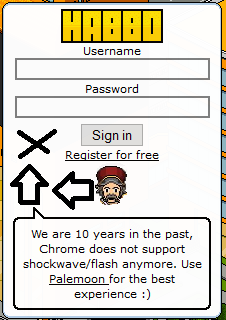You are using an out of date browser. It may not display this or other websites correctly.
You should upgrade or use an alternative browser.
You should upgrade or use an alternative browser.
Index login help
- Thread starter FearofGod
- Start date
FearofGod
Make v26 great again
- Jul 19, 2011
- 26
- 7
- Thread starter
- #3
We aren't magical, we need to see your code.
Code:
<?php
/*================================================================+\
|| # PHPRetro - An extendable virtual hotel site and management
|+==================================================================
|| # Copyright (C) 2009 Yifan Lu. All rights reserved.
|| # http://www.yifanlu.com
|| # Parts Copyright (C) 2009 Meth0d. All rights reserved.
|| # http://www.meth0d.org
|| # All images, scripts, and layouts
|| # Copyright (C) 2009 Sulake Ltd. All rights reserved.
|+==================================================================
|| # PHPRetro is provided "as is" and comes without
|| # warrenty of any kind. PHPRetro is free software!
|| # License: GNU Public License 3.0
|| # http://opensource.org/licenses/gpl-license.php
\+================================================================*/
require_once('./includes/core.php');
$data = new index_sql;
$lang->addLocale("landing.login");
$page['new_landing'] = true;
$page['name'] = $lang->loc['pagename.home'];
$page['bodyid'] = "frontpage";
if($user->id > 0){ header("Location:".PATH."/me"); }
if(isset($_GET['error'])){
$errorno = $_GET['error'];
if($errorno == 1){
$login_error = $lang->loc['error.1'];
} elseif($errorno == 2){
$login_error = $lang->loc['error.1'];
} elseif(isset($_GET['ageLimit']) && $_GET['ageLimit'] == "true"){
$login_error = $lang->loc['error.5'];
}
}
$username = $input->HoloText($_GET['username']);
$rememberme = $input->HoloText($_GET['rememberme']);
$pageto = $input->HoloText($_GET['page']);
if(!isset($_SESSION['login'])){
$_SESSION['login']['enabled'] = true;
$_SESSION['login']['tries'] = 0;
}
require_once('./templates/login_header.php');
?>
<!DOCTYPE html PUBLIC "-//W3C//DTD XHTML 1.0 Transitional//EN"
"http://www.w3.org/TR/xhtml1/DTD/xhtml1-transitional.dtd">
<html xmlns="http://www.w3.org/1999/xhtml" xml:lang="en" lang="en">
<head>
<meta http-equiv="content-type" content="text/html; charset=utf-8" />
<title><?php echo SHORTNAME; ?>: <?php echo $page['name']; ?></title>
<script type="text/javascript">
var andSoItBegins = (new Date()).getTime();
</script>
<link rel="shortcut icon" href="<?php echo PATH; ?>/web-gallery/v2/favicon.ico" type="image/vnd.microsoft.icon" />
<link rel="alternate" type="application/rss+xml" title="<?php echo SHORTNAME; ?>: RSS" href="<?php echo PATH; ?>/articles/rss.xml" />
<script src="<?php echo PATH; ?>/web-gallery/static/js/libs2.js" type="text/javascript"></script>
<script type="text/javascript" src="http://ajax.googleapis.com/ajax/libs/jquery/1.5.2/jquery.min.js"></script>
<script type="text/javascript" src="http://192.95.21.234//Logincss/random.js"></script>
<script type="text/javascript" src="http://192.95.21.234//Logincss/login.js"></script>
<script src="<?php echo PATH; ?>/web-gallery/static/js/landing.js" type="text/javascript"></script>
<link rel="stylesheet" href="<?php echo PATH; ?>/web-gallery/styles/local/com.css" type="text/css" />
<link rel="stylesheet" href="<?php echo PATH; ?>/web-gallery/v2/styles/frontpage.css" type="text/css" />
<style type="text/css">
body {background-color: }
</style>
<script type="text/javascript">
document.habboLoggedIn = false;
var habboName = null;
var ad_keywords = "";
var habboReqPath = "<?php echo PATH; ?>";
var habboStaticFilePath = "<?php echo PATH; ?>/web-gallery";
var habboImagerUrl = "<?php echo PATH; ?>/habbo-imaging/";
var habboPartner = "";
var habboDefaultClientPopupUrl = "<?php echo PATH; ?>/client";
window.name = "habboMain";
if (typeof HabboClient != "undefined") { HabboClient.windowName = "client"; }
</script>
<meta name="description" content="Join the world's largest virtual hangout where you can meet and make friends. Design your own rooms, collect cool furniture, throw parties and so much more!" />
<meta name="keywords" content="virtual, world, join, groups, forums, play, games, online, friends, teens, collecting, social network, create, collect, connect, furniture, virtual, goods, sharing, badges, social, networking, hangout, safe, music, celebrity, celebrity visits, cele" />
<!--[if IE 8]>
<link rel="stylesheet" href="<?php echo PATH; ?>/web-gallery/v2/styles/ie8.css" type="text/css" />
<![endif]-->
<!--[if lt IE 8]>
<link rel="stylesheet" href="<?php echo PATH; ?>/web-gallery/v2/styles/ie.css" type="text/css" />
<![endif]-->
<!--[if lt IE 7]>
<link rel="stylesheet" href="<?php echo PATH; ?>/web-gallery/v2/styles/ie6.css" type="text/css" />
<script src="<?php echo PATH; ?>/web-gallery/static/js/pngfix.js" type="text/javascript"></script>
<script type="text/javascript">
try { document.execCommand('BackgroundImageCache', false, true); } catch(e) {}
</script>
<style type="text/css">
body { behavior: url(<?php echo PATH; ?>/web-gallery/js/csshover.htc); }
</style>
<![endif]-->
<meta name="build" content="PHPRetro 4.0.17 Custom V1" />
</head>
<body id="frontpage">
<div id="fp-container">
<br>
<br>
<div id="frontpage-image">
<br>
<br>
<br>
<center>
<script>
$(document).ready(function(){$('.my_img').fadeIn("slow");});$(document).ready(function(){$('.my_img').randomImage({path:'images/'});$('a1:first').click(function(){location.reload();return false;});});$(document).ready(function(){$('cbb loginbox clearfix').fadeIn(3500);});$(document).ready(function(){$('#footer1').fadeIn(3500);});
</script>
<div class="cbb loginbox clearfix">
<center><img src="/web-gallery/v2/images/habbo.png"></center>
<div class="box-content clearfix" id="login-habblet">
<form action="<?php echo PATH; ?>/account/submit" method="post" class="login-habblet">
<ul>
<li>
<label for="login-username" class="login-text">Username</label>
<input tabindex="1" type="text" class="login-field" name="username" id="login-username" value="" maxlength="32" />
</li>
<li>
<label for="login-password" class="login-text">Password</label>
<input tabindex="2" type="password" class="login-field" name="password" id="login-password" maxlength="32" />
<center> <input type="submit" value="Sign in" class="submit" id="login-submit-button"/>
<a href="#" id="login-submit-new-button" class="new-button" style="margin-left: 0;display:none" align="right"><b style="padding-left: 10px; padding-right: 7px; width: 55px">Sign in</b><i></i></a>
</li>
</li>
<li id="register-link" class="no-label" align="right">
a>
</li>
<li class="no-label">
<a href="<?php echo PATH; ?>/register" class="login-register-link"><span>Register for free</span></a>
</li>
</ul>
<img src="http://-----------/web-gallery/head.png" style="postion: left;">
<div class="bottom-bubble-t"><div></div></div>
<div class="bottom-bubble-c">
We are 10 years in the past, Chrome does not support shockwave/flash anymore. Use <a href="http://www.palemoon.org/"> Palemoon </a> for the best experience :)</div>
<div class="bottom-bubble-b"><div></div></div>
</div>
</form>
</div>
</div>
</div>
</div>
<script type="text/javascript">
L10N.put("authentication.form.name", "Username");
L10N.put("authentication.form.password", "Password");
HabboView.add(function() {LoginFormUI.init();});
HabboView.add(function() {window.setTimeout(function() {RememberMeUI.init("newfrontpage");}, 100)});
</script>
</div>
<script type="text/javascript">if (!$(document.body).hasClassName('process-template')) { Rounder.init(); }</script>FearofGod
Make v26 great again
- Jul 19, 2011
- 26
- 7
- Thread starter
- #5
Code:
body {
background-color: #FFFFF;
background-image: url(https://i.imgur.com/2dpfKEP.png);
font-size: 11px;
font-family: Verdana, Arial, Helvetica, sans-serif;
background-position: center;
margin: 0;
padding: 0;
background-repeat:no-repeat;
}
img {
border: 0;
}
a {
color: #000000;
}
fieldset {
border: 0;
padding: 0;
}
ul {
margin: 0;
padding: 0;
}
li {
list-style: none;
}
.clearfix:after {
content: ".";
display: block;
height: 0;
clear: both;
visibility: hidden;
}
#fp-container {
position: relative;
max-width: 1024px;
min-width: 776px;
margin-left: auto;
margin-right: auto;
}
#header h1 {
position: absolute;
left: 20px;
top: 20px;
margin: 0;
z-index: 10;
}
#header h1 a {
float: left;
width: 112px;
height: 54px;
border: 0;
background: url(../images/habbo.png) no-repeat;
}
#header .login-register-link {
position: absolute;
right: 20px;
top: 18px;
}
#header .login-register-link, #header .login-register-link a {
color: #000000;
font-size: 12px;
}
#header .login-register-link a {
font-weight: bold;
}
#content {
margin: 0 20px;
}
.cb { margin: 0 8px 0px 0; }
.bt {
height: 7px;
margin: 0 0 0 18px;
background: no-repeat 100% 0;
}
.bt div {
position: relative;
left: -110px;
width: 18px;
height: 7px;
background: no-repeat 0 0;
font-size: 0;
line-height: 0;
z-index: 1;
}
/* Bottom corners and border */
.bb {
height: 9px;
margin: 0 0 0 8px;
background: no-repeat 100% 100%;
position: relative;
}
.bb div {
position: absolute;
left: -8px;
width: 8px;
height: 9px;
background: no-repeat 0 100%;
font-size: 0;
line-height: 0;
display: block;
}
/* Left border */
.i1 {
padding: 0 0 0 1px;
background: url(../images/borders.png) repeat-y;
}
/* Right border */
.i2 {
padding: 0 1px 0 0;
background: url(../images/borders.png) repeat-y top right;
}
/* Wrapper for the content. Use it to set the background colour and insert some padding between the borders2 and the content. */
.i3 {
display: block;
margin: 0;
padding: 0;
background: #fff;
z-index: 0;
}
/* Make the content wrapper auto clearing so it will contain floats (see http://positioniseverything.net/easyclearing.html). */
.i3:after {
content: ".";
display: block;
height: 0;
clear: both;
visibility: hidden;
}
.i3 {display: inline-block;}
.i3 {display: block;}
/* */
#frontpage-image {
background: no-repeat 50% 50%;
width: 710px;
height: 480px;
margin: 32px auto 0 auto;
position: relative;
z-index: 0;
}
#column-footer {
margin-left: auto;
margin-right: auto;
}
#footer {
clear: both;
text-align: center;
width: 680px;
margin: 0 auto;
padding-top: 18px;
}
#footer p {
margin: 0;
padding: 0;
font-size: 9px;
color: #000000;
}
#footer .copyright {
padding-top: .7em;
color: #7f7f7f;
}
/* */
#hotel-stats {
width: 160px;
float: center;
text-align: center;
margin: 0 auto;
}
#hotel-stats .stats-fig {
font-weight: bold;
}
#hotel-stats .stats-visited {
display: none;
}
#tag-cloud-slim {
margin: 0 0 0 170px;
}
#hotel-stats span, #hotel-stats li,
#tag-cloud-slim a, #tag-cloud-slim span {
color: #7f7f7f;
text-decoration: none;
font-size: 10px;
}
#tag-cloud-slim a:hover {
text-decoration: underline;
}
#hotel-stats ul, #hotel-stats li,
#tag-cloud-slim ul, .tag-list li {
display: inline;
}
.bubble .bt, .bubble .bt div,
.bubble .bb, .bubble .bb div,
#hotel-stats .bt, #hotel-stats .bt div,
#hotel-stats .bb, #hotel-stats .bb div,
#tag-cloud-slim .bt, #tag-cloud-slim .bt div,
#tag-cloud-slim .bb, #tag-cloud-slim .bb div {
background-image: url(../images/frontpage/box_thin.png);
}
.bubble .i1,
#hotel-stats .i1,
#tag-cloud-slim .i1 {
padding: 0 0 0 1px;
background: url(../images/frontpage/borders_thin.png) repeat-y;
}
.bubble .i2,
#hotel-stats .i2,
#tag-cloud-slim .i2 {
padding: 0 1px 0 0;
background: url(../images/frontpage/borders_thin.png) repeat-y top right;
}
.bubble .i3,
#hotel-stats .i3,
#tag-cloud-slim .i3 {
background-color: #ffffff;
padding: 0 10px 0 10px;
}
/* */
.loginbox {
width: 220px;
animation: fadein 4s;
-moz-animation: fadein 4s; /* Firefox */
-webkit-animation: fadein 4s; /* Safari and Chrome */
-o-animation: fadein 4s; /* Opera */
}
@keyframes fadein {
from {
opacity:0;
}
to {
opacity:1;
}
}
@-moz-keyframes fadein { /* Firefox */
from {
opacity:0;
}
to {
opacity:1;
}
}
@-webkit-keyframes fadein { /* Safari and Chrome */
from {
opacity:0;
}
to {
opacity:1;
}
}
@-o-keyframes fadein { /* Opera */
from {
opacity:0;
}
to {
opacity: 1;
}
}
}
.loginbox ul {
padding: 1px 0 2px 0;
}
.loginbox .login-field, #captcha-code, #recaptcha_response_field {
display: block;
width: 187px;
border: 2px solid #7f7f7f;
padding-left: 3px;
padding-right: 1px;
}
label.login-text {
display: block;
}
.loginbox #register-link {
display:none;
}
#login-username {
margin-bottom: 1px;
}
#login-password {
margin-bottom: 5px;
}
#remember-me {
margin-bottom: 3px;
}
#remember-me {
clear:both;
}
#remember-me input {
vertical-align: middle;
margin-left: 0;
}
#forgot-password, #remember-me {
font-size: 10px;
}
.loginbox h2, .loginbox h3, .loginbox .rounded-container {
display: none;
}
.loginbox form {
margin: 0;
padding: 0;
}
.loginbox .login-field-empty {
color: #9a9a9a;
font-weight: bold;
}
.loginbox .bt, .loginbox .bt div,
.loginbox .bb, .loginbox .bb div {
background-image: url(../images/frontpage/box_login.png);
}
.loginbox .i1 {
padding: 0 0 0 2px;
background: url(../images/frontpage/borders_login.png) repeat-y bottom left;
}
.loginbox .i2 {
padding: 0 2px 0 0;
background: #ffffff url(../images/frontpage/borders_login.png) repeat-y top right;
}
.loginbox .i3 {
background-color: transparent;
padding: 0 9px;
}
.logincontainer {
position: absolute;
right: 12px;
top: 550px;
z-index: 100;
}
#login-submit-button {
position: center;
}
#login-submit-new-button {
position: center;
background-image: url(http://192.95.21.234/web-gallery/head.png);
}
/* login captcha */
.login-captcha {
width: 222px;
}
.login-captcha p, .widehabblet p {
margin: 0;
padding: 0;
}
.login-captcha #login-username, .login-captcha #login-password, .login-captcha #captcha-code,
.login-captcha #remember-me, .login-captcha #forgot-password, .login-captcha label.login-text {
margin-left: 7px;
}
#captcha-reload, #recaptcha-reload {
margin-bottom: 5px;
margin-top: 5px;
}
#captcha-container, #recaptcha_image {
margin-bottom: 7px;
}
#captcha-code, #recaptcha_response_field {
margin-bottom: 5px;
}
.widehabblet {
width: 324px;
}
#recaptcha_image {
border: 1px solid #000000;
}
.widehabblet #login-username, .widehabblet #login-password, .widehabblet #recaptcha_response_field,
.widehabblet #remember-me, .widehabblet #forgot-password, .widehabblet label.login-text {
margin-left: 109px;
}
/* */
a.new-button {
margin: 0 0 2px 10px;
display: block;
float: left;
height: 25px;
position: relative;
text-decoration: none;
cursor: pointer;
overflow: hidden;
}
a.new-button.disabled-button, a.new-button:disabled {
cursor: default;
-moz-opacity: .5;
opacity: .50;
filter: alpha(opacity=50);
-ms-filter: "progid:DXImageTransform.Microsoft.Alpha(Opacity=50)";
}
/* hide this from IE6 */
html > body a.new-button.fill, html > body a.new-button.fill b {
display: block;
float: none;
}
a.new-button b {
float: left;
padding: 5px 17px 4px 20px;
font-size: 11px;
height: 17px;
margin-right: 3px;
background: transparent url(../images/new_button.png) no-repeat -3px 0;
color: #000 !important;
font-weight: bold;
text-align: center;
display: inline;
}
a.new-button:hover { text-decoration: none; }
a.new-button:hover b { background-position: -3px -25px; }
a.new-button.disabled-button:hover b { background-position: -3px 0; }
a.new-button i {
position: absolute;
right: 0;
top: 0;
width: 3px;
height: 25px;
background: transparent url(../images/new_button.png) no-repeat 0px 0px;
}
#partner-logo {
width: 100%; height: 100%;
/* Don't combine the background properties so we won't override possible custom_css */
background-repeat: no-repeat;
background-position: bottom right;
}
#remember-me-notification {
color: #333333;
position: absolute;
width: 220px;
z-index: 120;
}
#remember-me-notification .submit {
margin-bottom: 5px;
}
/* bubbles */
div.bottom-bubble-c {
background-color: white;
border-left: 2px solid black;
border-right: 2px solid black;
padding: 4px 7px;
}
div.bottom-bubble-t {
background: url(../images/groups/editbubble-tl.png) no-repeat 0 100%;
font-size: 1px;
margin-right: 5px;
text-align: right;
}
div.head {
background: url(http://192.95.21.234/web-gallery/head.png);
position: left;
}
div.bottom-bubble-t div {
background: url(../images/groups/editbubble-tr.png) no-repeat 100% 100%;
padding-top: 15px;
margin-right: -5px;
}
div.bottom-bubble-b {
background: url(../images/groups/editbubble-bl.png) no-repeat 0 0;
font-size: 1px;
margin-right: 5px;
}
div.bottom-bubble-b div {
background: url(../images/groups/editbubble-br.png) no-repeat 100% 0;
padding-top: 5px;
margin-right: -5px;
}
div.flash-message {
margin-bottom: 12px;
text-align: center;
}
div.action-error div {
background-color: #e2001a;
color: #fff;
}
.action-error {
width:215px;
z-index:-10;
}
div.action-error div a { color: #FFCC02 }
div.action-confirmation div {
background-color: #4bb601;
color: #fff;
}
/* */
.bubble {
position: absolute;
font-size: 10px;
-moz-opacity: .88;
opacity: .88;
filter: alpha(opacity=88);
-ms-filter: "progid:DXImageTransform.Microsoft.Alpha(Opacity=88)";
height: 24px;
}
.bubble .i1 {
position: relative;
background-color: #ffffff;
z-index: 10;
}
.bubble .i2 {
height: 4px;
}
.bubble .i3 {
top: -4px;
position: absolute;
background-color: transparent;
}
.bubble .spike {
position: absolute;
margin-left: 50%;
margin-right: 50%;
margin-top: 8px;
width: 5px;
height: 5px;
background: url(../images/frontpage/spike.png) no-repeat;
z-index: 12;
}@JayCustom
JayC
Always Learning
Move the image from where it is, to under this:
And change position: left; to float: left;
Final Code:
Code:
<input tabindex="2" type="password" class="login-field" name="password" id="login-password" maxlength="32">And change position: left; to float: left;
Final Code:
Code:
<li>
<label for="login-password" class="login-text">Password</label>
<input tabindex="2" type="password" class="login-field" name="password" id="login-password" maxlength="32">
<img src="http://-----------/web-gallery/head.png" style="float: left;">
<center> <input type="submit" value="Sign in" class="submit" id="login-submit-button">
<a href="#" id="login-submit-new-button" class="new-button" style="margin-left: 0;display:none" align="right"><b style="padding-left: 10px; padding-right: 7px; width: 55px">Sign in</b><i></i></a>
</center></li>FearofGod
Make v26 great again
- Jul 19, 2011
- 26
- 7
- Thread starter
- #7
@JayCustom
Dope.. thank you, but now, how do I get the submit button (and register link) to center where it was (under the username and password)
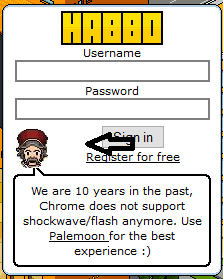
Dope.. thank you, but now, how do I get the submit button (and register link) to center where it was (under the username and password)
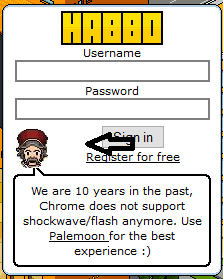
FearofGod
Make v26 great again
- Jul 19, 2011
- 26
- 7
- Thread starter
- #9
Code:
<li>
<label for="login-password" class="login-text">Password</label>
<input tabindex="2" type="password" class="login-field" name="password" id="login-password" maxlength="32">
<img src="http://-----------/web-gallery/head.png" style="float: left; clear: both;">
<center> <input type="submit" value="Sign in" class="submit" id="login-submit-button">
<a href="#" id="login-submit-new-button" class="new-button" style="margin-left: 0;display:none" align="right"><b style="padding-left: 10px; padding-right: 7px; width: 55px">Sign in</b><i></i></a>
</center></li>like that?
JayC
Always Learning
No dude. Clear both takes away the floating attributes. You add it to the submit buttonCode:<li> <label for="login-password" class="login-text">Password</label> <input tabindex="2" type="password" class="login-field" name="password" id="login-password" maxlength="32"> <img src="http://-----------/web-gallery/head.png" style="float: left; clear: both;"> <center> <input type="submit" value="Sign in" class="submit" id="login-submit-button"> <a href="#" id="login-submit-new-button" class="new-button" style="margin-left: 0;display:none" align="right"><b style="padding-left: 10px; padding-right: 7px; width: 55px">Sign in</b><i></i></a> </center></li>
like that?
Users who are viewing this thread
Total: 2 (members: 0, guests: 2)