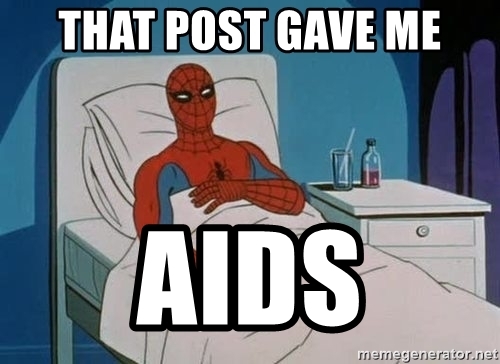Moon
If life is a Bitch, Fuck it |
- Dec 25, 2017
- 59
- 20
Okay, so most people don't know how to properly shut down the emulator, and just close it usually via the task manager or other means however this can cause loss of data, emulator to break etc. So I'm going to teach you how to shut down your emulator, it's extremely simple & neccessary, so please before you turn off your VPS,Dedi or Computer go to your emulator and type this in.
Simple as that, then it should display everything shutting down and close itself, this works on the majority of emulators.
Yes I know this is extremely simple but most people don't know how to actually do this so I hope this teaches a few people
thanks.
-Moon
Code:
stopYes I know this is extremely simple but most people don't know how to actually do this so I hope this teaches a few people
thanks.
-Moon