To explain it in the best way I think it's to say that it's borderless and as soon it doesn't find anything beside it it'll drop the text underneath it.
This is what it looks like without the lines I drawed.
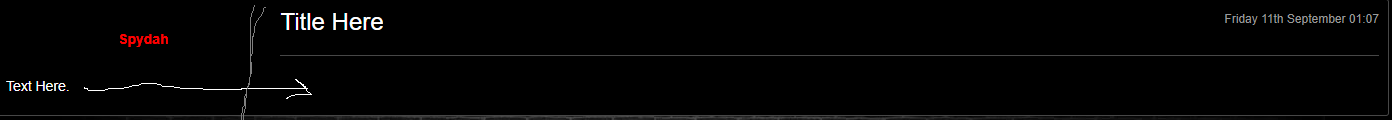
The grey line is where I want it to be seperated and the white line is to show where the text has to go.
This is the .css
Appreciate the help
This is what it looks like without the lines I drawed.
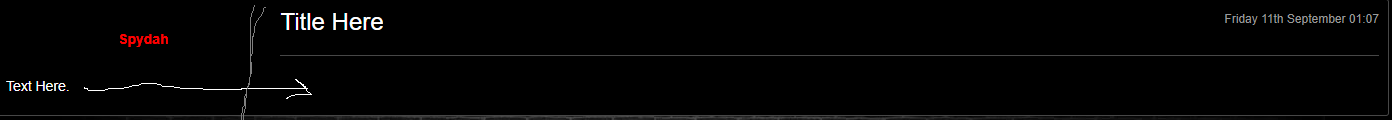
The grey line is where I want it to be seperated and the white line is to show where the text has to go.
This is the .css
Code:
@media (max-width: 767px) {
h3 {
text-align: center !important;
}
.pull-right {
float: none !important;
display: block !important;
}
}
.clr{
clear:both !important;
}
#main-block{
float:right !important;
display:block !important;
width:70% !important;
margin: auto !important;
border: 0px !important;
position: fixed !important;
}
#sidebar{
float:left !important;
width:20% !important;
height:20% !important;
text-align:center !important;
}Appreciate the help
