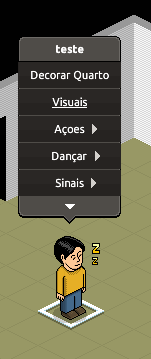You are using an out of date browser. It may not display this or other websites correctly.
You should upgrade or use an alternative browser.
You should upgrade or use an alternative browser.
How to arrange the missing mode in the Plus emulator
- Thread starter tyutu
- Start date
tyutu
Member
- Oct 25, 2016
- 110
- 8
- Thread starter
- #3
Thank you! Entering into another question seeing that you understand; When I put a BOT in the room and turn it on, when I reload the room or reenter the rotation does not save, I know this because at the base date is always with rotation 0, how can I change it? For the BOT to save the rotation in the room, older emulators like butterfly are savedYes, it’s coded like that because on Habbo, you don’t go unidle when clicking people while being AFK. If you want to remove it, you can go to LookToEvent.cs and remove some code like;
Code:if (User.IsAsleep) return;
Jerry
not rly active lol
Not sure about that one, and I'm not on my PC to find out. Try looking at the DeployBot method in RoomUserManager.csThank you! Entering into another question seeing that you understand; When I put a BOT in the room and turn it on, when I reload the room or reenter the rotation does not save, I know this because at the base date is always with rotation 0, how can I change it? For the BOT to save the rotation in the room, older emulators like butterfly are saved
Users who are viewing this thread
Total: 2 (members: 0, guests: 2)