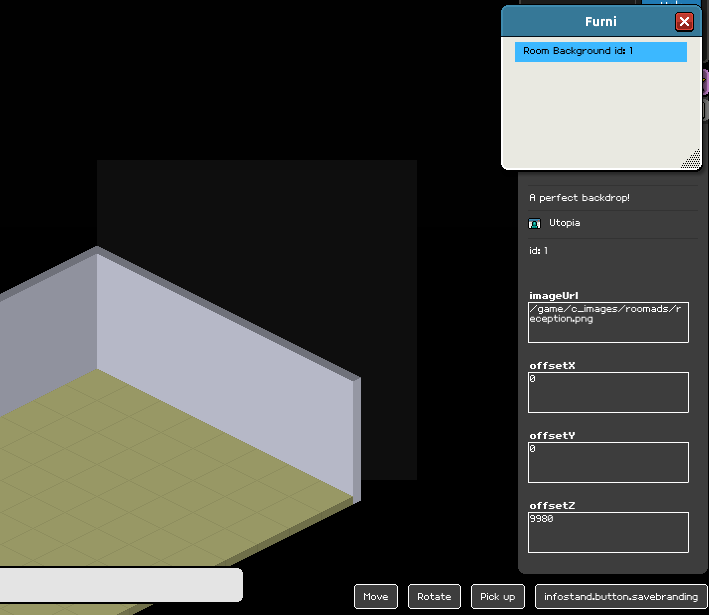Ralph
Well-Known Member
- Dec 7, 2014
- 206
- 74
Hi guys, I have a problem when adding a room ad image,
the shown image down below shows as how I enter the link to the image for the room ad
I hit save then nothing appears to be shown? once i click away from the room ad i click it again and the url dissapears?
Help would kindly be appreciated.
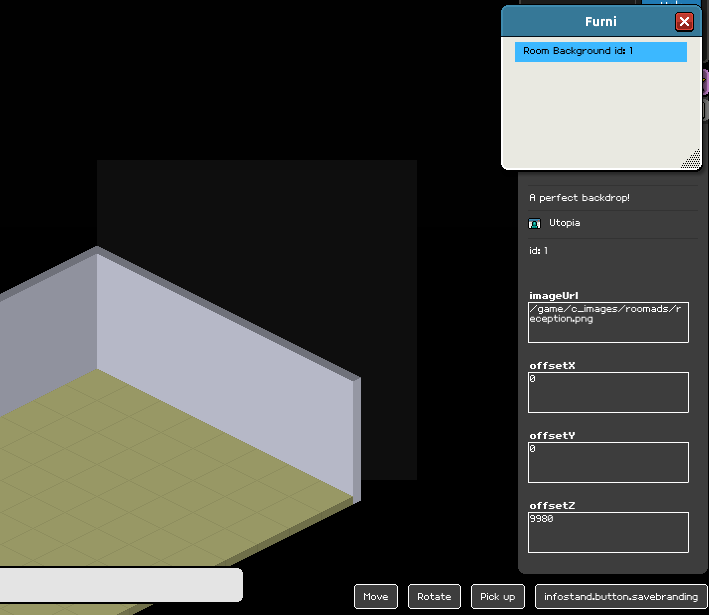
the shown image down below shows as how I enter the link to the image for the room ad
I hit save then nothing appears to be shown? once i click away from the room ad i click it again and the url dissapears?
Help would kindly be appreciated.