You are using an out of date browser. It may not display this or other websites correctly.
You should upgrade or use an alternative browser.
You should upgrade or use an alternative browser.
[HABBOUI] Layne's Client edits [9]
- Thread starter Laynester
- Start date
- Status
- Not open for further replies.
scarface102
New Member
- Aug 10, 2011
- 24
- 2
Would be it possible to add a border behind this part, maybe just like a plain gray white one like the rest?
Even that furniture that I caught in that picture looks cool.
Also Awesome release dude, love all your work.
You must be registered for see links
Even that furniture that I caught in that picture looks cool.
Also Awesome release dude, love all your work.
ZaneyRetros
i am dead
- Jul 27, 2015
- 211
- 105
Mod tools in dark mode is lovely, seems stretched though in the screenshot and when installed to my hotel.
chiefqueef
gooby pls
- Jan 8, 2012
- 404
- 104
where do you replace the volter 2 cata bckground image inside the swf or c_images somewhere
ZaneyRetros
i am dead
- Jul 27, 2015
- 211
- 105
It should be in c_images (stands for client images) which is inside of the swf folder.where do you replace the volter 2 cata bckground image inside the swf or c_images somewhere
Jamescool12
Member
- Jan 17, 2014
- 139
- 13
hey where do i replace the old mod tool with the new one
Should do. They’re just Habbo.swf changes I think.does it work on arcturus?
one of the start_panels, just read the title/caption it sould say mod%20tools or something along this line.hey where do i replace the old mod tool with the new one
nateforever96
Member
- Apr 11, 2021
- 59
- 21
Hiya, using the HabboUI Editor, ive edited a bit of the swf, so here is some of my work.
You must be registered for see images attach
Search for landing_view_default_dynamic_layout in habboUI editor, replace the bin with:
You must be registered for see links
and add
hotel_view_2019=You must be registered for see links
to your external variablesUsing the HabboUI Editor i was able to recreate the r63 purse display:
You must be registered for see images attach
Search for grid_purse replace with:
You must be registered for see links
[/CODE]You must be registered for see images attach
Search for navigator_frame_2 and replace the bin with:
You must be registered for see links
On Arcturus emulator, this bugs with Saved Searches, so all you have to do is go into the table user_window_settings and change open_searches to 0
also in your C_images folder, create a new directory called Static and save these images:
You must be registered for see images attach
You must be registered for see images attach
You must be registered for see images attach
You must be registered for see images attachYou must be registered for see images attach
To achieve this, you need to replace 2 bins,
layout_frontpage_featured :You must be registered for see links
catalog_ubuntu_with_tabs :You must be registered for see links
AND you need to change this image:You must be registered for see images attach
REPLACE WITH :
You must be registered for see images attach
Replace bin:
start_panel :You must be registered for see links
note: this stays in place, is no longer draggable.
Replace bin:
start_panel :You must be registered for see links
Replace these bins:
new_extended_profile :You must be registered for see links
group_info :You must be registered for see links
no_groups :You must be registered for see links
edit your flash texts, search for extendedprofile.username and remove remove <b></b>
And add these images to your c_images folder, directly, not in another folder.
this one as my_friends.png

and this one as right.png

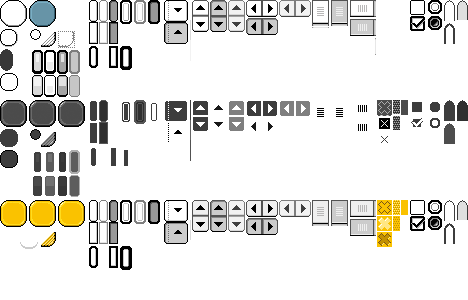
using this you can do :
command window:
You must be registered for see links
You must be registered for see links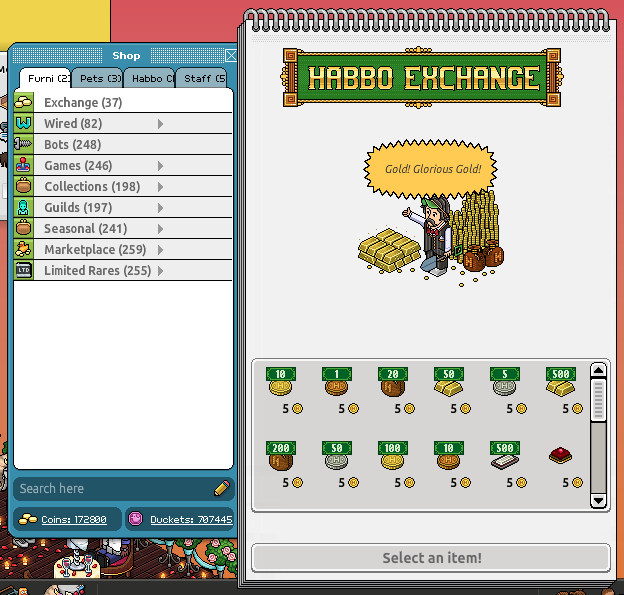
Replace bin:
catalog_ubuntu_with_tabs :You must be registered for see links
and replace the image that looks similar.
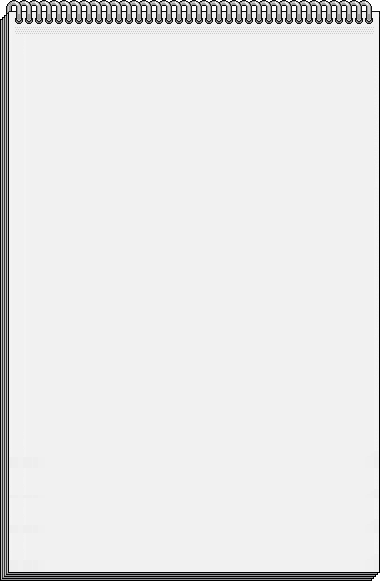
Ill be adding more here soon!
If anyone has any suggestions, or requests. leave em below, thanks!
How do i remove the <b></b> in profile
You must be registered for see images attach
whotoldyouuu
New Member
- Mar 23, 2017
- 7
- 5
i assume external_textsHow do i remove the <b></b> in profile
You must be registered for see images attach
nateforever96
Member
- Apr 11, 2021
- 59
- 21
how ? i just did his profile code i believe it would be in it but i cant findi assume external_texts
nateforever96
Member
- Apr 11, 2021
- 59
- 21
yes sorry lmao im a fast doerdid you even read the post lol
coverrusse
New Member
- Nov 20, 2011
- 4
- 0
Hey, how i can add this festures to Nitro/html5 ?
Michell
god x
- Nov 15, 2011
- 167
- 24
Not. The files are .SWF. I recommend you to pick the colors using a HEX tool online and start editing the standard Nitro CSS and rebuild it.Hey, how i can add this festures to Nitro/html5 ?
- Status
- Not open for further replies.
Users who are viewing this thread
Total: 3 (members: 0, guests: 3)


