westonallen0990
Member
- Apr 26, 2013
- 154
- 16
Hey DevBest! This is a Habbo Maintenance page layout!
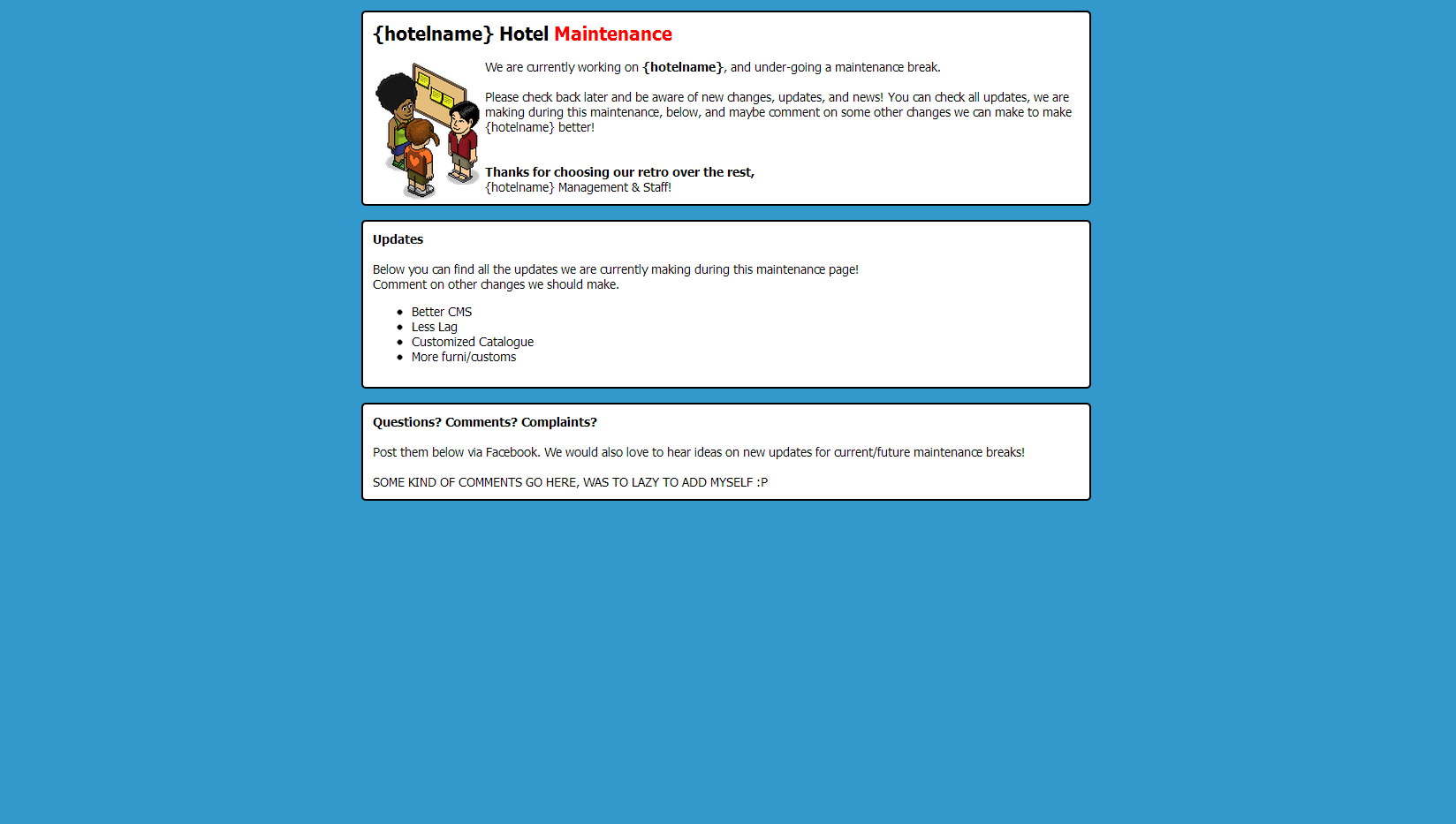
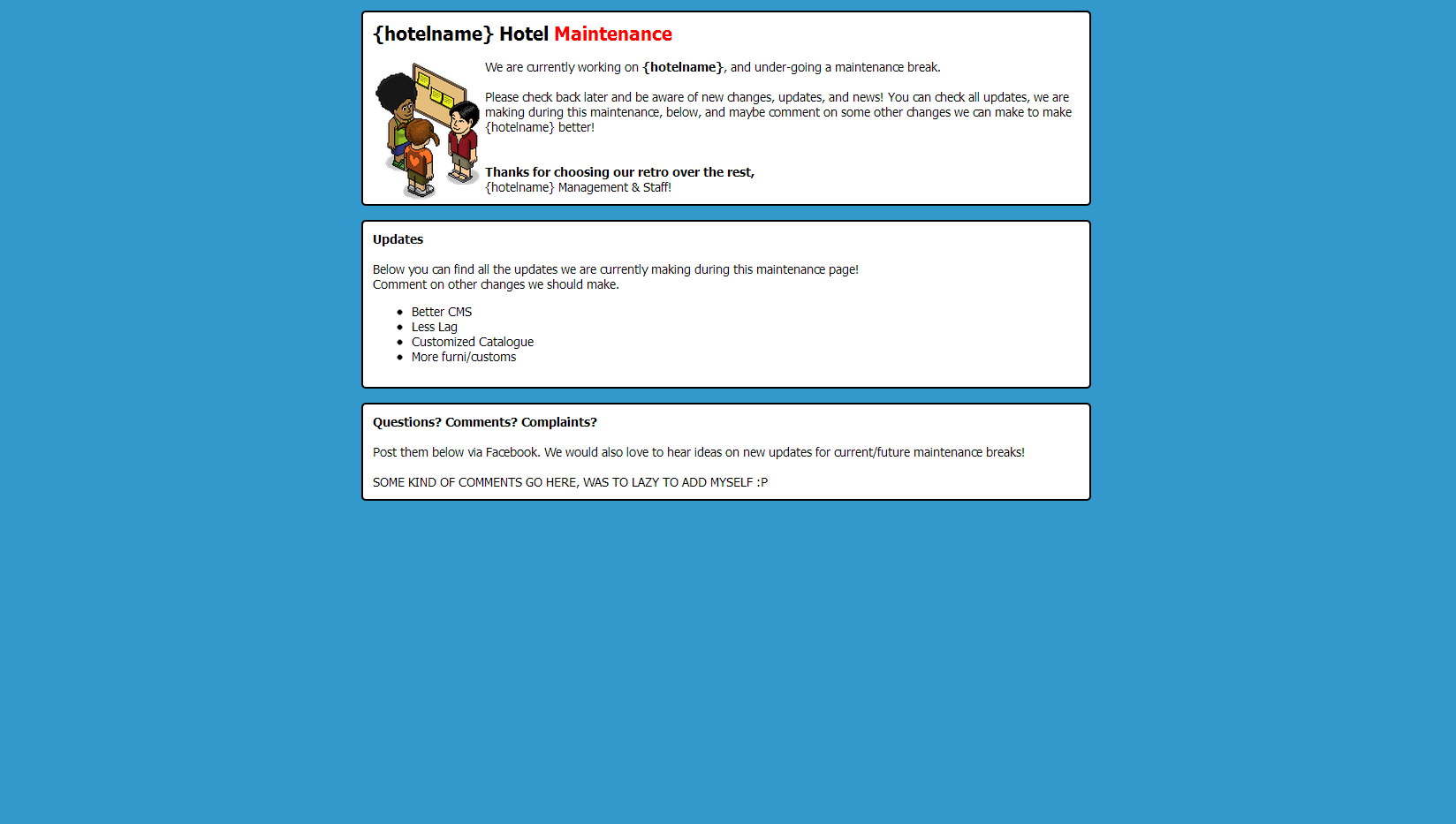
HTML:
<!DOCTYPE html>
<title>Maintenance Break</title>
<style type="text/css">
body {
font-family:"Tahoma",Verdana,Arial;
font-size:13px;
background: #3399CC repeat;
}
#container {
background: #ffffff;
width: 728px;
margin: 15px auto 15px auto;
padding: 10px; border: 2px solid black;
-moz-border-radius: 5px;
-webkit-border-radius: 5px;
border-radius: 5px;
}
</style>
<div id="fb-root"></div>
<body>
<div id="container">
<b style="font-size: 150%;">{hotelname} Hotel <font color="red">Maintenance</font></b>
<br /><br />
<IMG SRC="http://habboemotion.com/resources/images/figures/Figure%20(4).gif" ALIGN=LEFT>
We are currently working on <strong>{hotelname}</strong>, and under-going a maintenance break.
<br>
<br>Please check back later and be aware of new changes, updates, and news! You can check all updates, we are making during this maintenance,
below, and maybe comment on some other changes we can make to make {hotelname} better!
<br><br>
<br><strong>Thanks for choosing our retro over the rest,</strong>
<br>{hotelname} Management & Staff!<br>
</div>
<div id="container">
<b style="font-size: 100%;">Updates</b><br><br>
Below you can find all the updates we are currently making during this maintenance page! <br>
Comment on other changes we should make.
<br>
<ul>
<li>Better CMS</li>
<li>Less Lag</li>
<li>Customized Catalogue</li>
<li>More furni/customs</li>
</div>
<div id="container">
<b style="font-size: 100%;">Questions? Comments? Complaints?</b><br><br>
Post them below via Twitter. We would also love to hear ideas on new updates for current/future maintenance breaks!
<br><br>
<a href="https://twitter.com/twitter" class="twitter-follow-button" data-show-count="false" data-size="large">Follow @twitter</a>
<script>!function(d,s,id){var js,fjs=d.getElementsByTagName(s)[0],p=/^http:/.test(d.location)?'http':'https';if(!d.getElementById(id)){js=d.createElement(s);js.id=id;js.src=p+'://platform.twitter.com/widgets.js';fjs.parentNode.insertBefore(js,fjs);}}(document, 'script', 'twitter-wjs');</script>
</body>
</html>


 Good Job
Good Job
 I said design/layout, which means I used their look, but I still coded it from scratch, so gg.
I said design/layout, which means I used their look, but I still coded it from scratch, so gg.