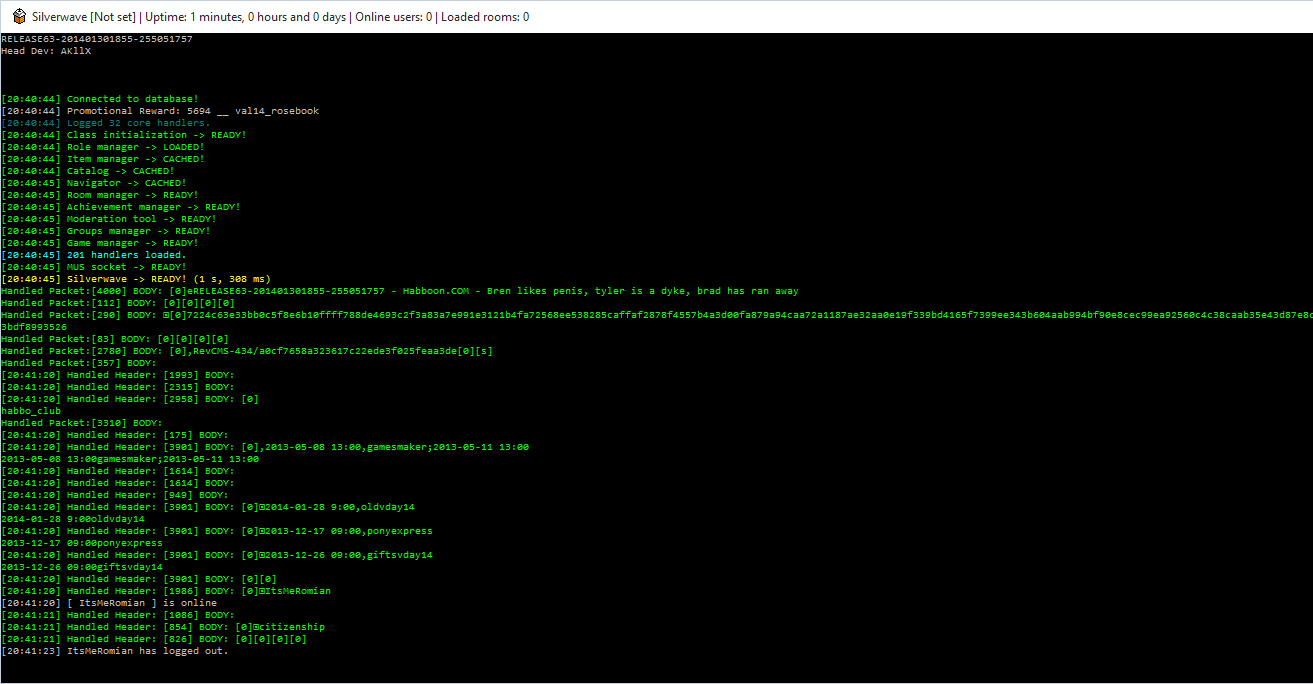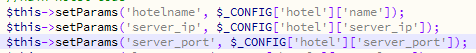ItsMeRomian
Member
- Oct 3, 2015
- 190
- 22
Hi!
I made my own habbo hotel and i can access the site, but when i press the go to hotel button, it loads the game but after 1 second I get redirected to localhost/me inside the popup.
config file pastebin Jm6irJtu
client file pastebin hgpPDd6j
extenal vars pastebin ZBT1bMNe
cant post links yes soo.....
I made my own habbo hotel and i can access the site, but when i press the go to hotel button, it loads the game but after 1 second I get redirected to localhost/me inside the popup.
config file pastebin Jm6irJtu
client file pastebin hgpPDd6j
extenal vars pastebin ZBT1bMNe
cant post links yes soo.....