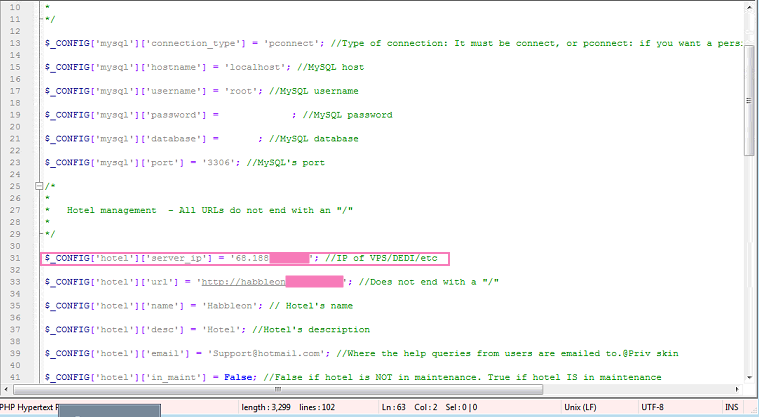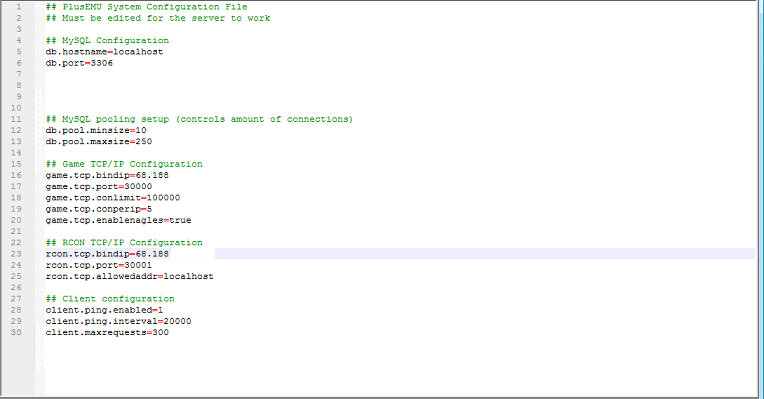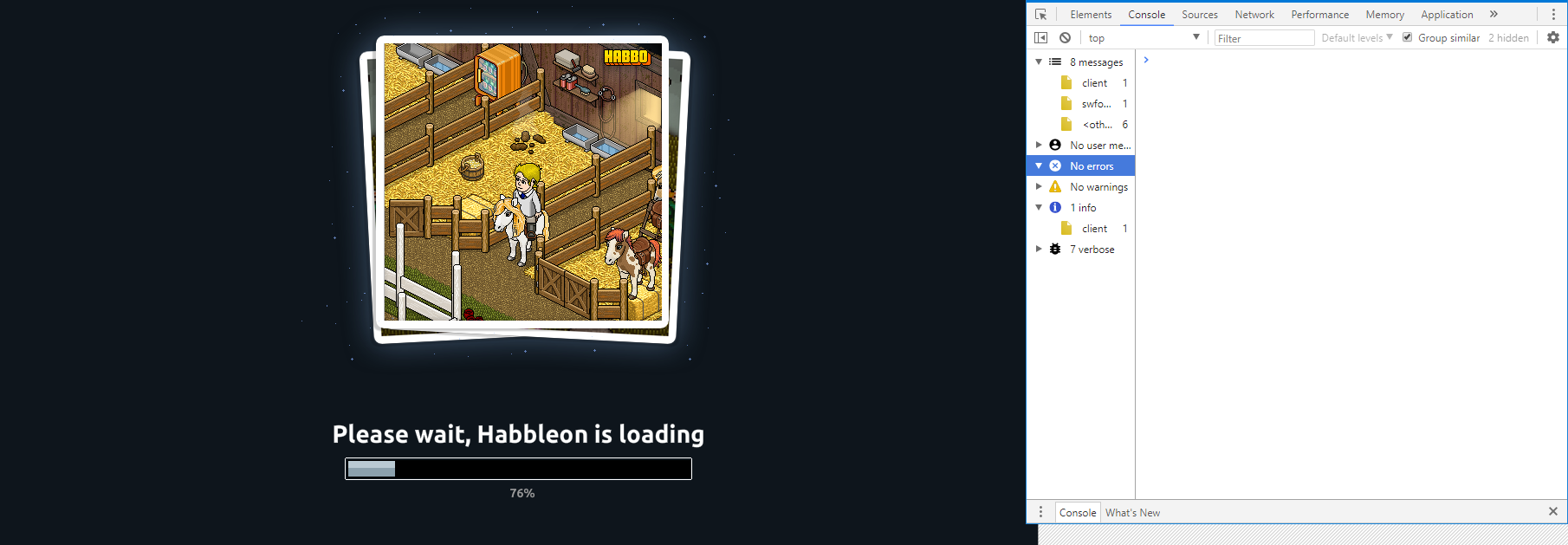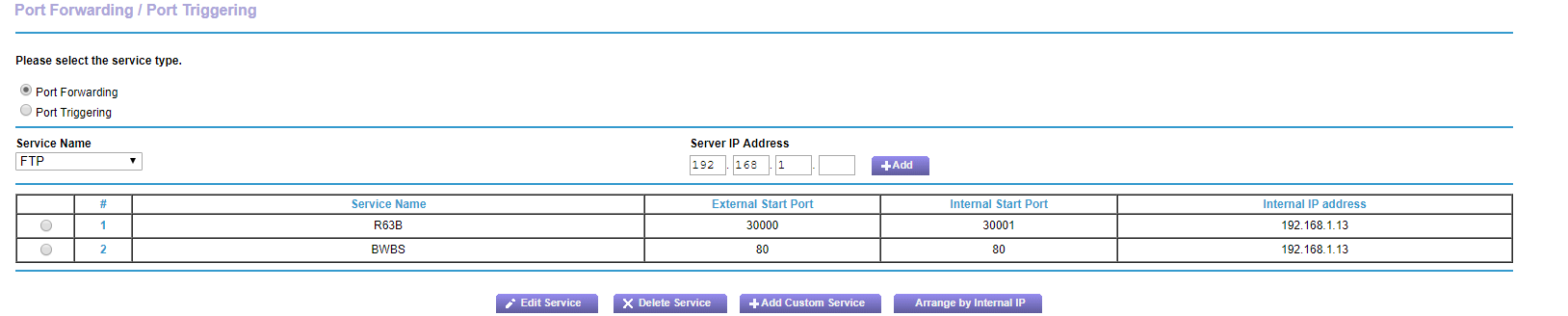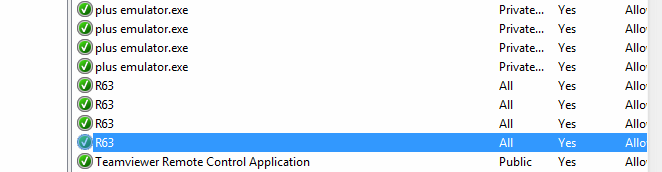Azia
New Member
- Aug 7, 2012
- 14
- 2
I just followed an old tutorial on portforwarding; I went ahead and tried it anyway because I don't know how to properly port forward. It did not work and I changed all necessary files. Please review my config file and if you need anything else please let me know!
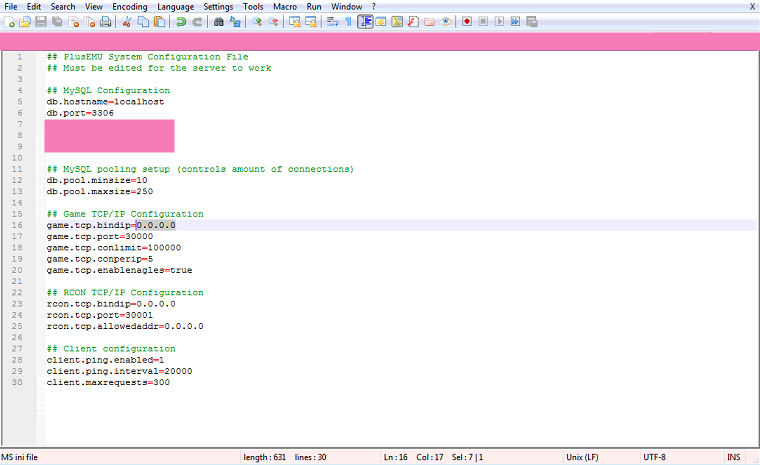
r63b
plusemu, stuck at 76% loading
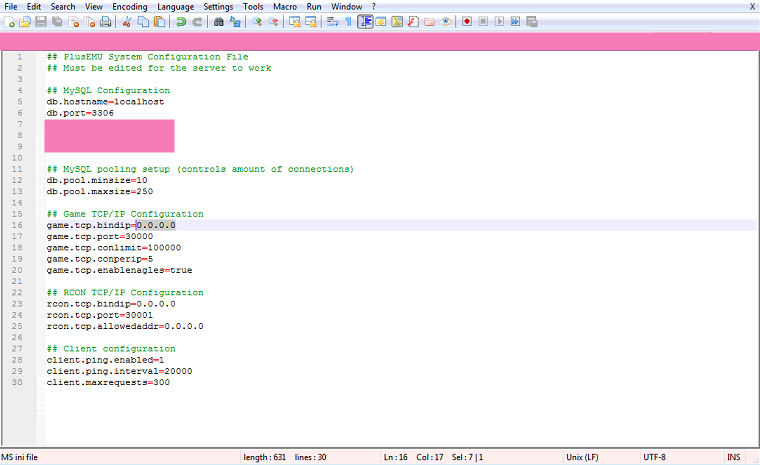
r63b
plusemu, stuck at 76% loading