MasterJiq
Member
- Jul 8, 2016
- 385
- 23
Hello,
I am wondering to who wanna help me
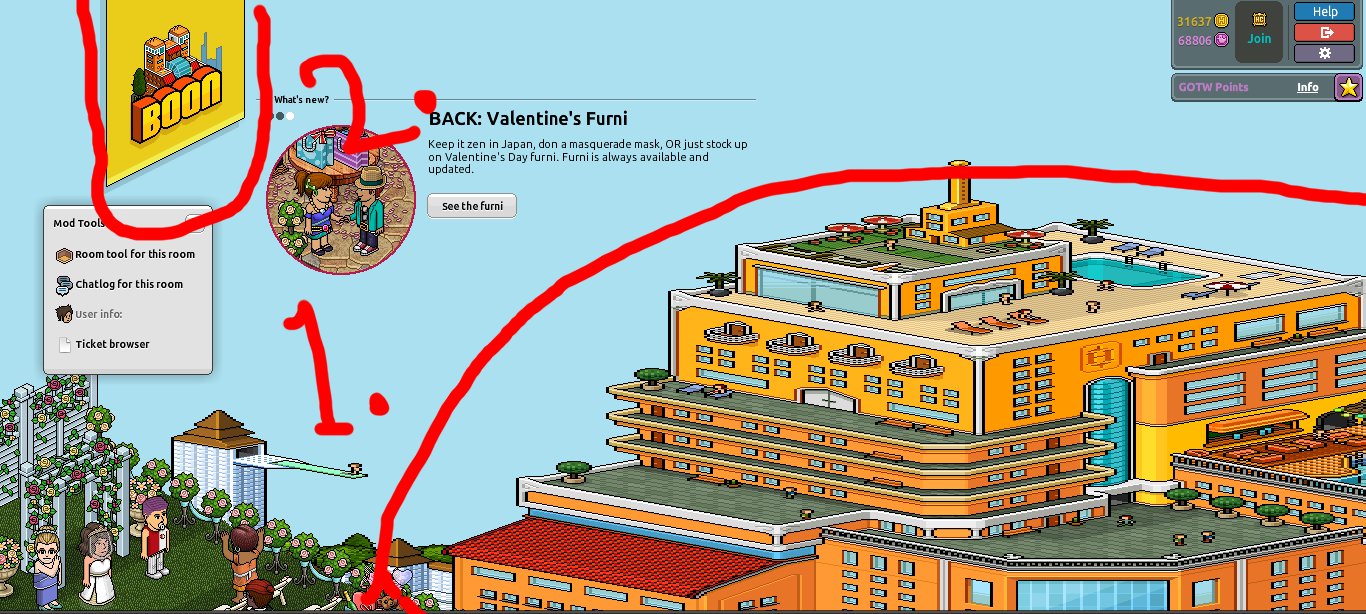
For the first image with number 1 (one), the hotel image is too big while I am using what's released, can someone help me about this ?
Second ( image no. 2) How do I edit it myself or someone here gonna help me, I am gonna to change it from "Boon" to "Prevs"
Thanks.
I am wondering to who wanna help me
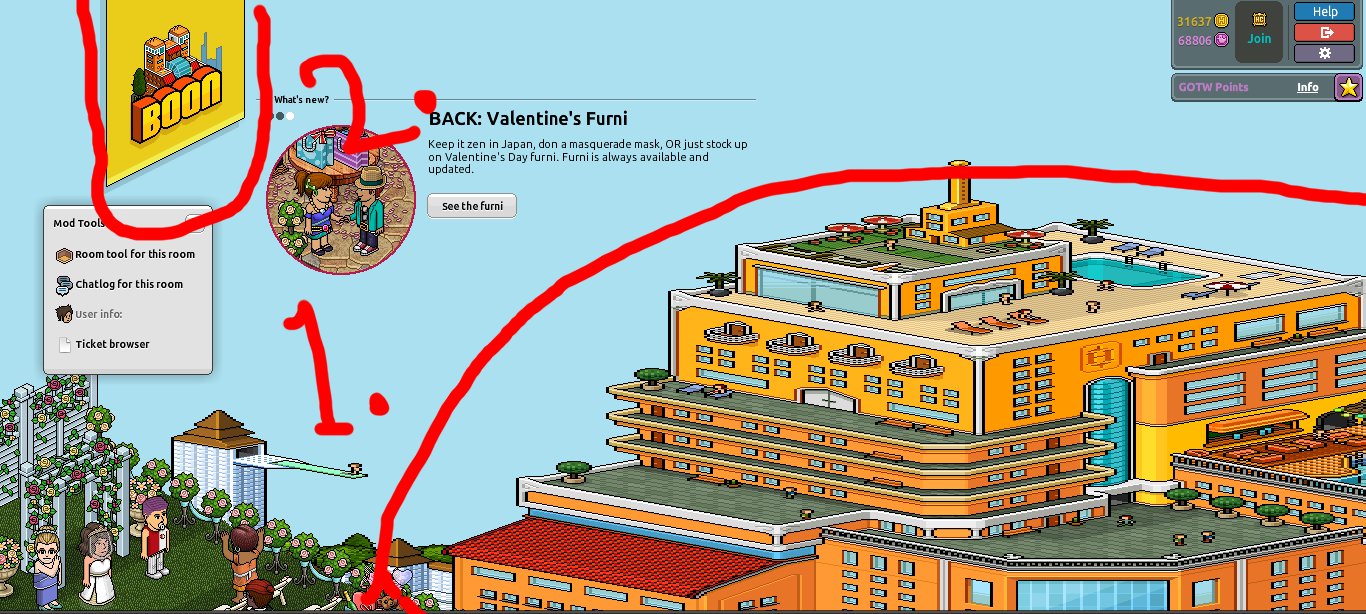
For the first image with number 1 (one), the hotel image is too big while I am using what's released, can someone help me about this ?
Second ( image no. 2) How do I edit it myself or someone here gonna help me, I am gonna to change it from "Boon" to "Prevs"
Thanks.

