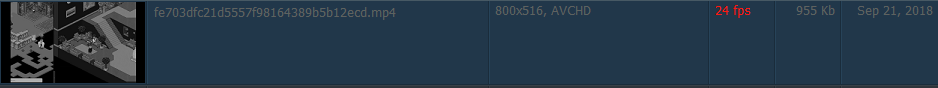gorkm
Member
- Aug 5, 2018
- 27
- 43
Hello,
I show you how to have a Habbo Retro hotel in 60FPS instead of a normal 24FPS.
1) Download the free JPEXS SWF Decompiler program.
Download:
2) Open your Habbo.swf with JPEXS SWF DECOMPILER.
3) "Header" go to "Edit" increase the frame rate from 24 to 60.
Looks like:
4) Press the Save button to finish the operation, then replace it with the normal Habbo.swf.
Looks like:
It's a matter of pleasure, not everyone likes it.
I just wanted to show this possibility.
bye
I show you how to have a Habbo Retro hotel in 60FPS instead of a normal 24FPS.
1) Download the free JPEXS SWF Decompiler program.
Download:
You must be registered for see links
2) Open your Habbo.swf with JPEXS SWF DECOMPILER.
3) "Header" go to "Edit" increase the frame rate from 24 to 60.
Looks like:
You must be registered for see links
4) Press the Save button to finish the operation, then replace it with the normal Habbo.swf.
Looks like:
You must be registered for see links
It's a matter of pleasure, not everyone likes it.
I just wanted to show this possibility.
bye
Last edited: