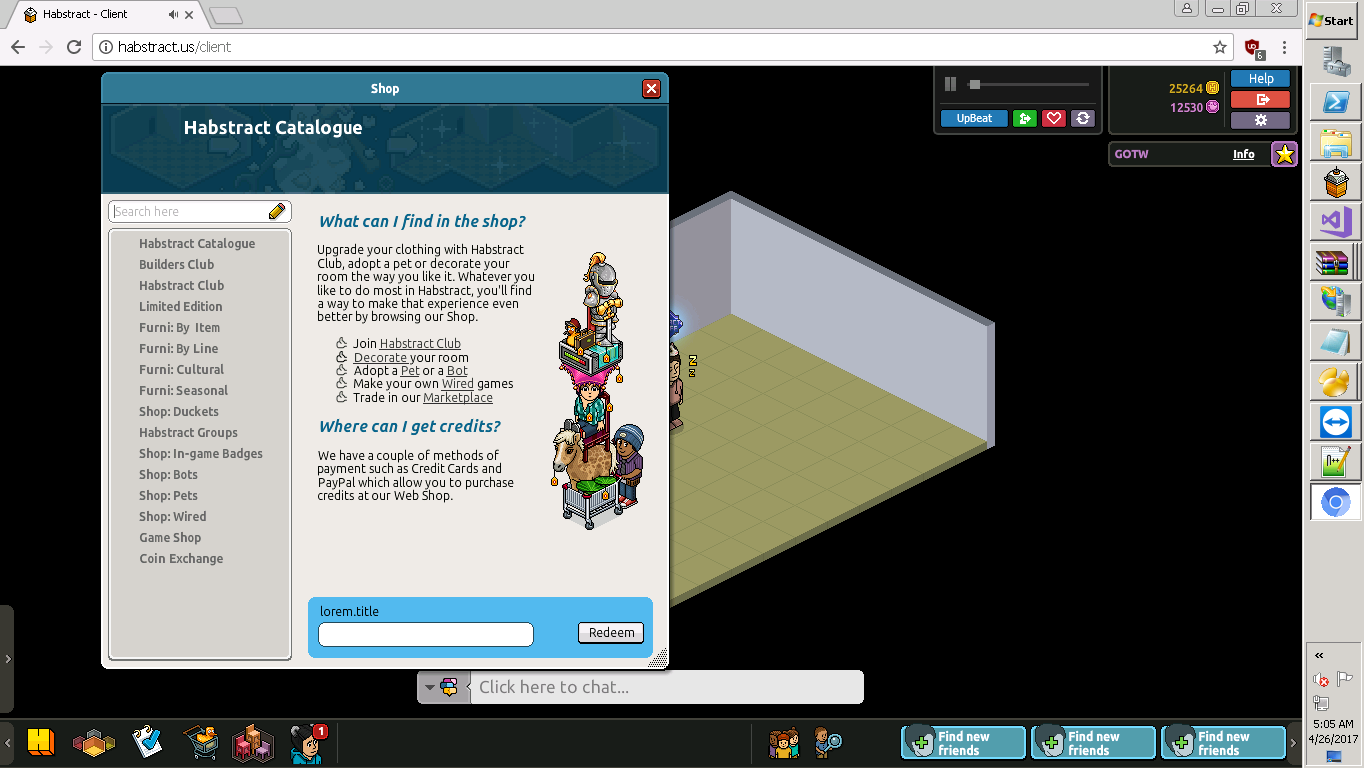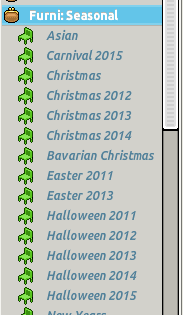Cater
part of isis
- Jan 9, 2011
- 32
- 1
Hi guys.
The catalogue images won't show next to the titles in the catalogue as you can see but when you :update catalogue it seems to work again but then again they are all the same images even though I have changed this in the db. There are a few errors with this SWF so if anybody could suggest a better one that'd be appreciated.
I would like help on:
- How to fix the no image error
- How to change the images all to seperate ones instead of the same

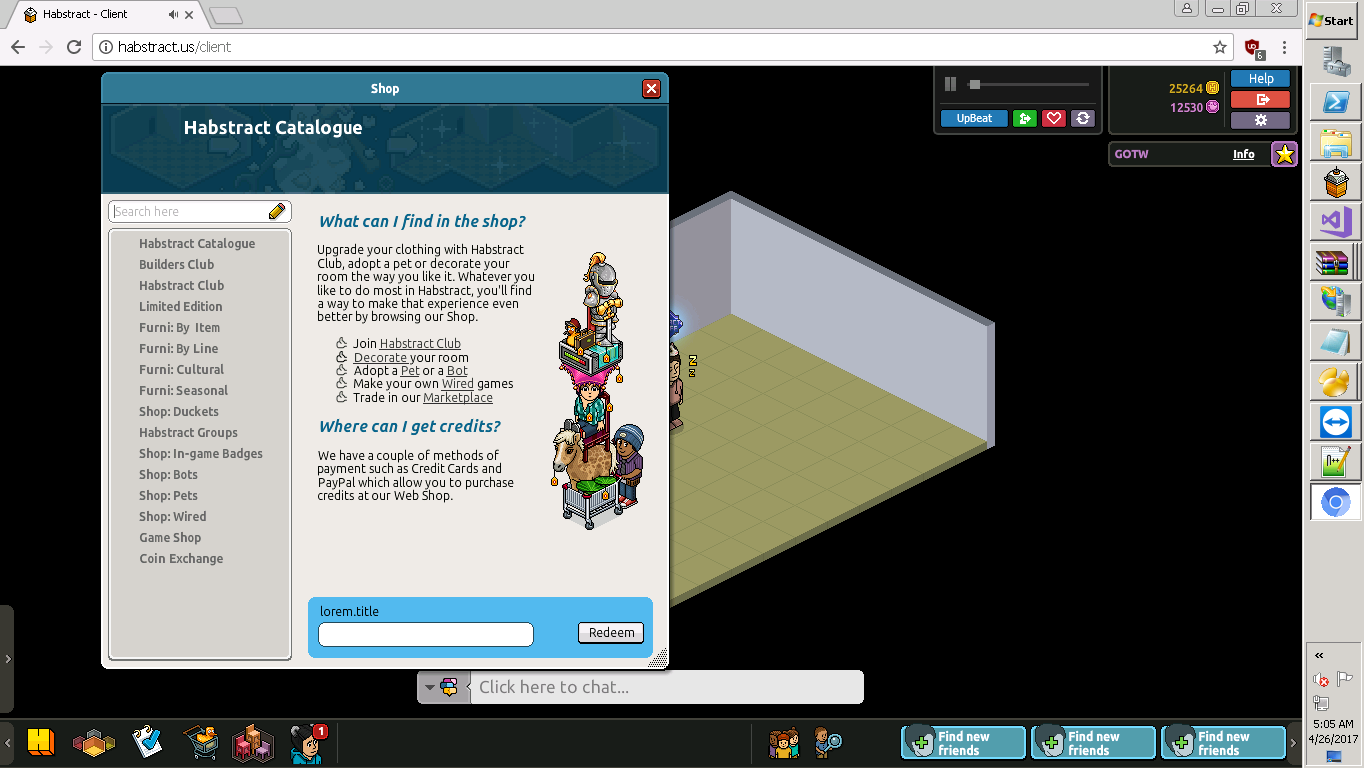

The catalogue images won't show next to the titles in the catalogue as you can see but when you :update catalogue it seems to work again but then again they are all the same images even though I have changed this in the db. There are a few errors with this SWF so if anybody could suggest a better one that'd be appreciated.
I would like help on:
- How to fix the no image error
- How to change the images all to seperate ones instead of the same