FarLock
ThisHabbo Media Journalist
- Apr 21, 2012
- 224
- 52
Check your IIS role and see whether all 5 services are running. Mostly 2 services of yours stopped, restart all the 5 services.I am stuck at ''BEFORE GOING TO #12''. I searched on Google a lot of times but nothing is working. Maybe something is wrong with Port 80 or something? Please someone help!
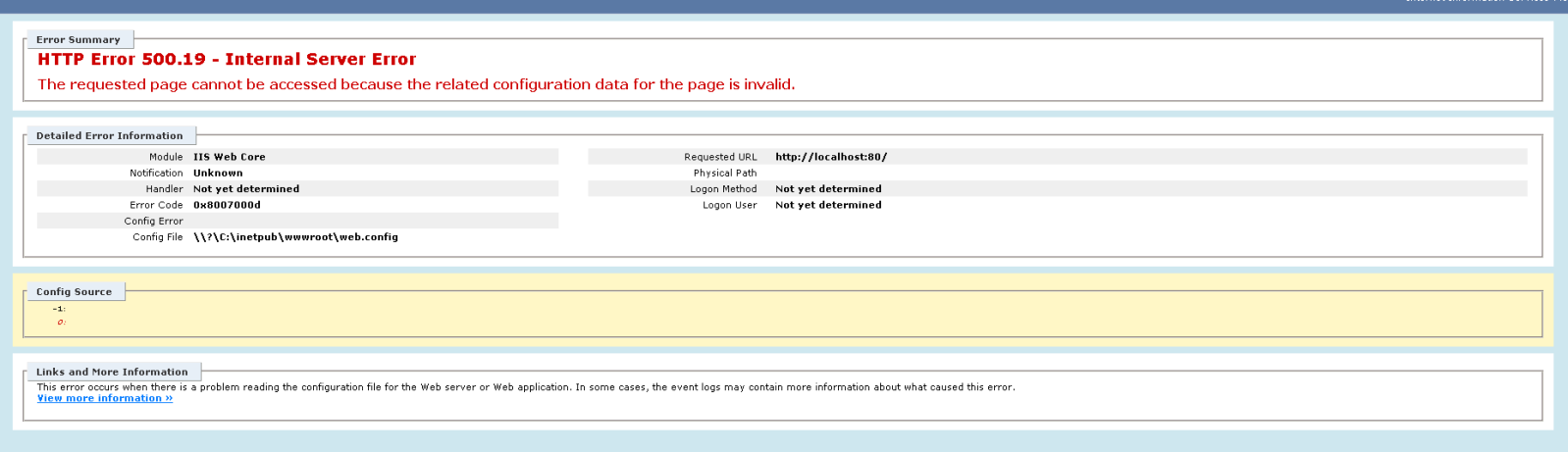
web.config
Thanks for the vouchLike teh tutorial i've seen some more of you previously love to see more of these very nice and basic tutorials coming soon.
You must be registered for see links
. 

 ? i got this problem when i started my localhost
? i got this problem when i started my localhost