thecuriousangel
Member
- Jun 10, 2011
- 105
- 8
Hello everybody
Today I'm going to show you how to make an oldschool retrohotel with interesting official rooms (such as Library, bars etc) and a list of furnis (ranging v19-v24)
You don't need a database, and no need to host the dcr by your self. (Courtesy of
This is the screenshots:
The CMS (actually, not a true CMS, I just build it by my own with HTML lol... btw, it's Content management system, i guess, that's it!)
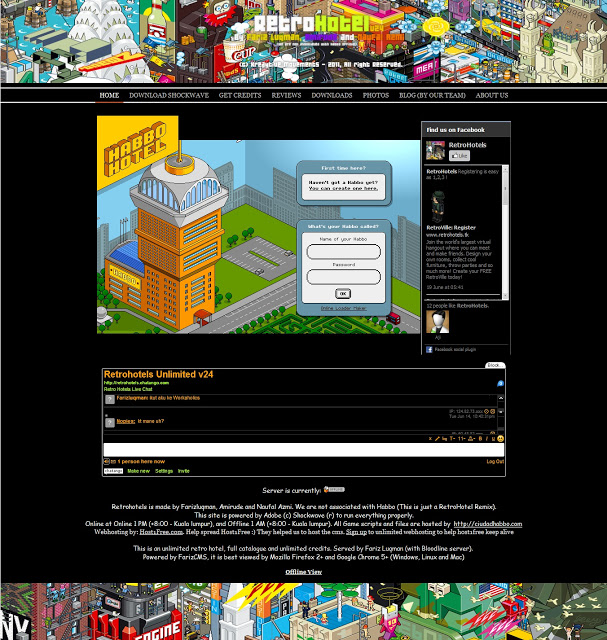
The loader
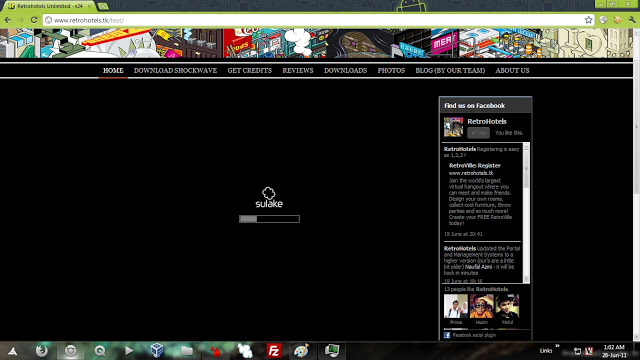
The Welcome Screen - The Signups and Login - users are stored on BloodLine v3 server
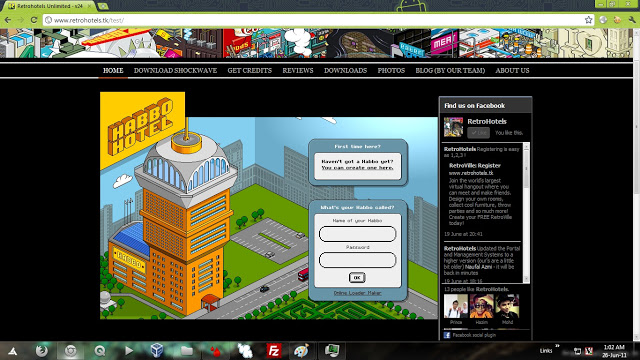
Creating a new Retro

Official Rooms

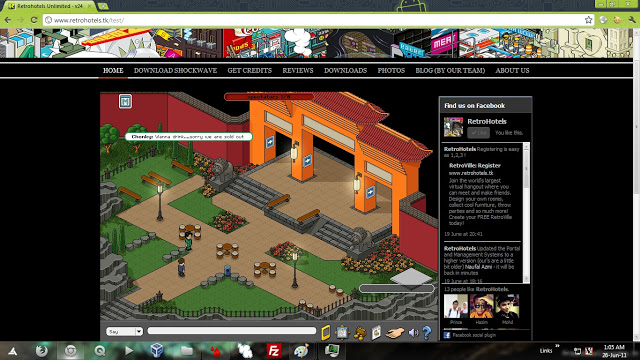


Catalogs

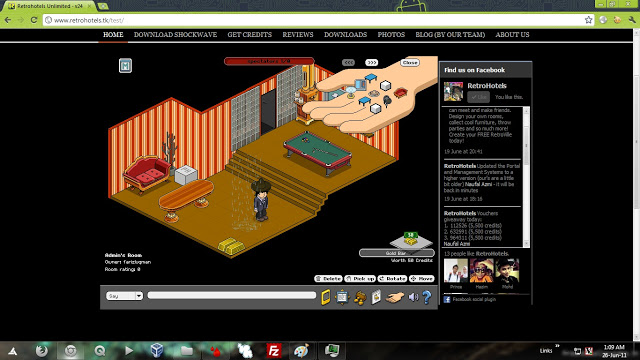
Uhh.. it's raining.. no bugs ? yeah
Which you really need is:
1. Portforwarding via router of Hamachi
2. iWeb Server (A small HTTP web server)
3. Bloodline Server v3 SE
4. A good computer with minimum requirement
An Intel, AMD, or any CPUs with 1 GHz clockspeed or better
256 MB of RAM or better
10 MB of hard disk space (overall retro server deployment, lol )
)
Contents:
1. Portforwarding
2. Deploying Retro Server
3. Deploying BloodLine 3 SE
Chapter 1: Portforwarding
1.1 How to do portforwarding via router
Portforwarding is easy for network enthusiasts, but I found it's kinda hard for a normal users with no significant knowledge.
First of all, you must know what type of router you are using, and what port you need to forward it so users can access it from the web. It is true that your port might be available from your computer, but it might not be accessible from the outside (eg your friends) without portforwarding it first.
First and foremost, in this tutorial, you'll need to portforward port:
Portforwarding via router is the best way for making a Retro server, because it is slightly easier for you to get players because they wouldn't be bothered to set up a Hamachi client, and then joining your network.
1.1.1 Setting up router portforwarding with DMZ
1.1.1.1 Firstly, Your computer's Local IP is assigned by yourself, not by DHCP.
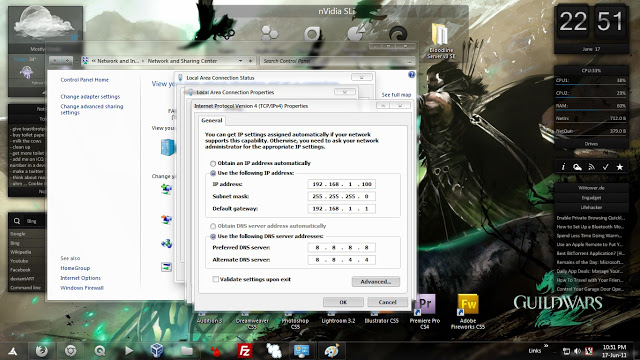
1.1.1.2 Go to local Area Network Properties, copy your current IP set up at Details and head to ipv4 configuration. Now, click on use the following IP address. and enter your IPs, gateway etc... make sure the range of your IP is not to small, for example: 192.168.1.100, so it would not be interfered by another computers that use the IP address assigned by DHCP. For the reason, the range 192.168.1.2 to 192.168.1.10 is not recommended
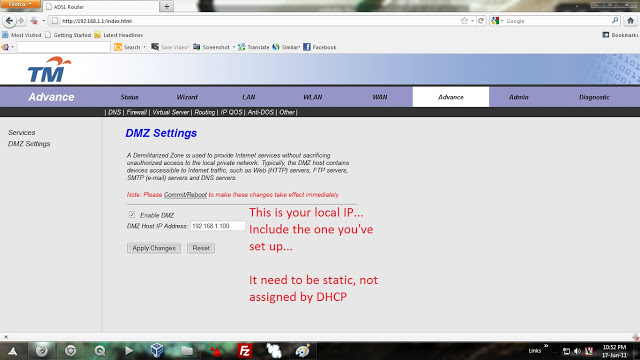
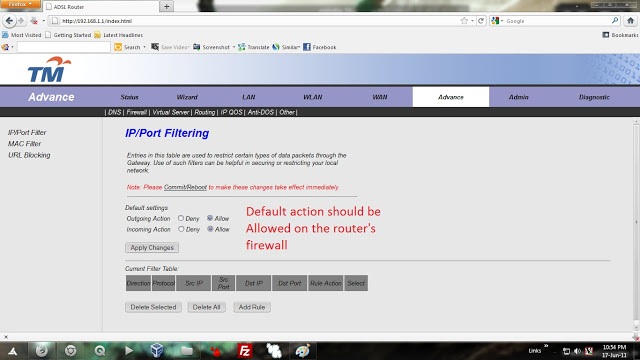
1.1.1.3 This option actually differs with type of modem/router you are currently using.
But the similarities are, you can enable DMZ and point it to your IP you have set just now.
1.1.1.4 Great, now you have set up a port forwarding that would enable the web services for your IP.
1.1.1.5 Get yourself some nice free domain (.tk is best for free domain)
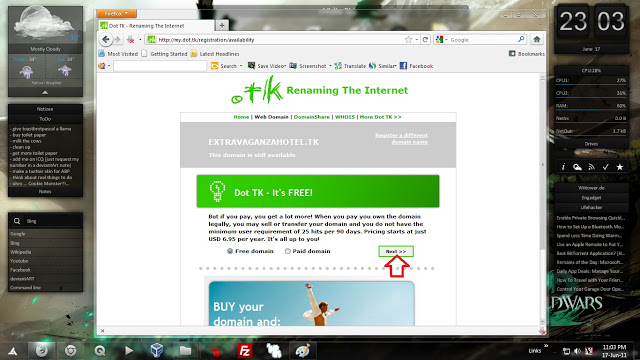
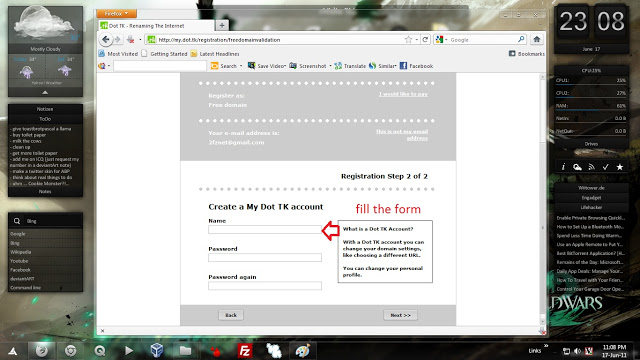
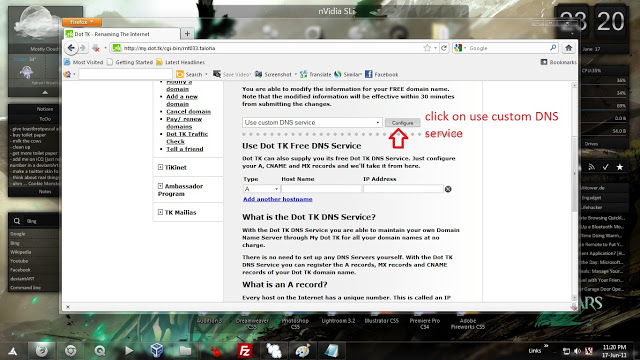
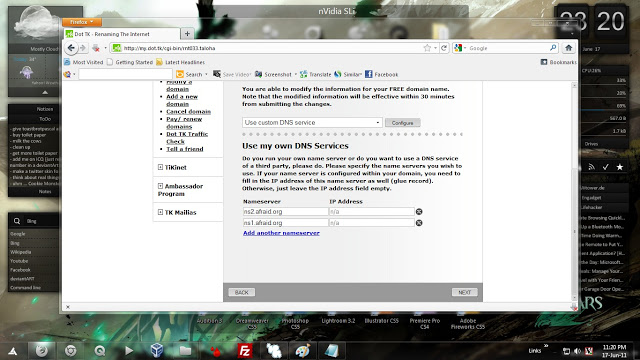
Create an account at Dot.tk to enable you to manage your domain name. then, choose option "Use Custom DNS" and point it to ns1.afraid.org and ns2.afraid.org
Then, create an account at FreeDNS.afraid.org. add your domain to freedns.afraid.org. this process of domain name management takes 15 minutes onwards so patience is needed
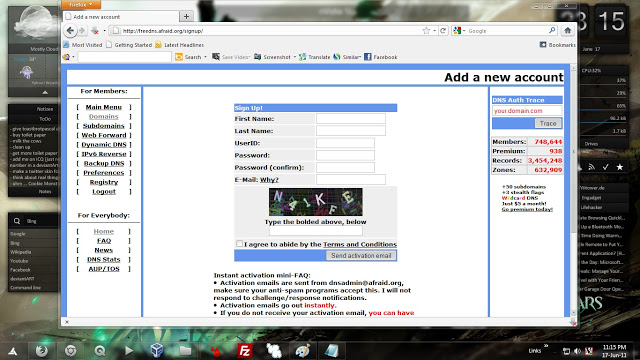
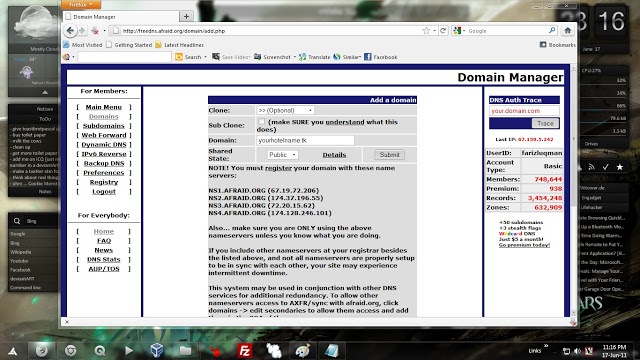
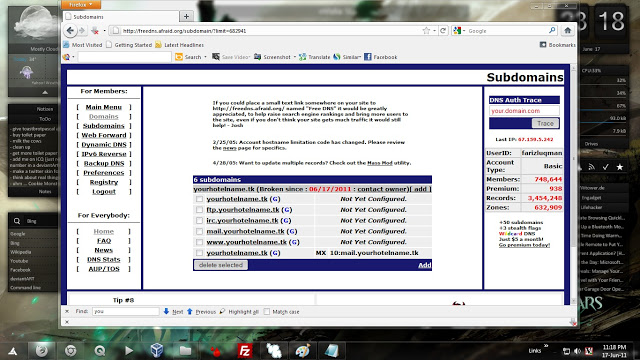
The basic setup is:
A-record >
Web-forward > Yourhotelname.tk >
1.1 How to do portforwarding via Hamachi
Portforwarding via Hamachi is the worst part of hosting a Retros. This is because, you will need to find a webhosting somewhere to get users into your homepage. Then, your users will need to download hamachi client and join your network. If it seems ok to you, then, follow me. Else, go find a good ISP that is not blocking all ports you need (port 1232 is mandatory, if it is blocked, then you have no choice)
Download Hamachi:
Install and set up Hamachi. Then, create a new network, and then, that's it! Your players need to download Hamachi and joining your network before they all can play!
Chapter 2: Deploying Retro Server
2.1 Installing iWeb
iWeb is simply your best friend! First, it is small in size. Then, it is small and fast/lightweight, and lastly, you never need a database and hard configurations. You only need to host a HTML files by your own with iWeb!
This is optional if you want to host them on a web hosting.
2.1.1 Configuring iWeb
Install iWeb from the download. Then, make a folder named http on your C:/ drive. This is to make your C:/http as a Web root directory.
Configure the iWeb as follows:
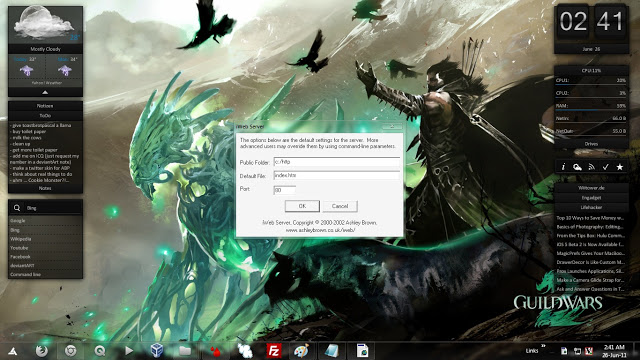
There you go, your webserver is online!
Go to
2.1.2 Installing FarizCMS
FarizCMS is just a simple HTML that is made completely from scratch! Extract FarizCMS to C:/http. You can find it on the downloads folder.
2.2 Regenerating the Habbo Retro loader
Go to
Since the site is on Spanish, I'll help you
Tu IP: Your IP address (get one from
Puerto del Servidor: Server port (let it as is)
Vista del Hotel: Hotel View (the welcome image - previews here
URL de Recarga: Reload url
Idioma: Language (Choose Ingles for English)
Open yourself a notepad, and paste the source code (Normal Loader)
Select from "<object classid" until "</embed>" and copy the code.
Then, edit the index.htm, find the codes of the loader and replace the code. Also, press CTRL + H,
Find what:
Replace with: (your own website or IP)
Then you are ready to go!
Chapter 3: Deploying Retro Server
Finally, extract The Bloodline v3 SE.rar to anywhere you want. Launch the BloodLine Server v3 SE.exe to start the server! Then, you are ready to go! Register a new user, and made it an Administrator of the hotel
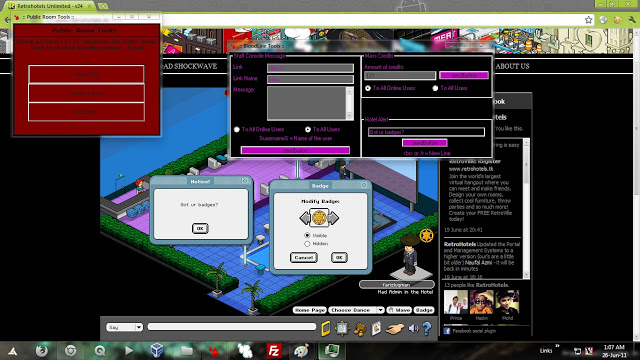
By the way, Raz0r recommended me Hablux server for running a Habbo retro, give it a try! It's better than Bloodline with extra rooms and !
Mediafire Hosting
Size: 1.73 MB
File: Hablux V3.5.rar
-------------------------- Post merged 3 minutes after original post. ---------------------------
edit: Wow, Hablux is amazing! you should try that one instead of Bloodline... lol
Today I'm going to show you how to make an oldschool retrohotel with interesting official rooms (such as Library, bars etc) and a list of furnis (ranging v19-v24)
You don't need a database, and no need to host the dcr by your self. (Courtesy of
You must be registered for see links
) I will help you to setup from beginning of the time. Click to show the spiler, which is containing the screenshotsBefore start, download the project file first:
Mediafire Hosting
Size: 6.94 MB
File: oldschool.rar
Mediafire Hosting
Size: 6.94 MB
File: oldschool.rar
You must be registered for see links
This is the screenshots:
The CMS (actually, not a true CMS, I just build it by my own with HTML lol... btw, it's Content management system, i guess, that's it!)
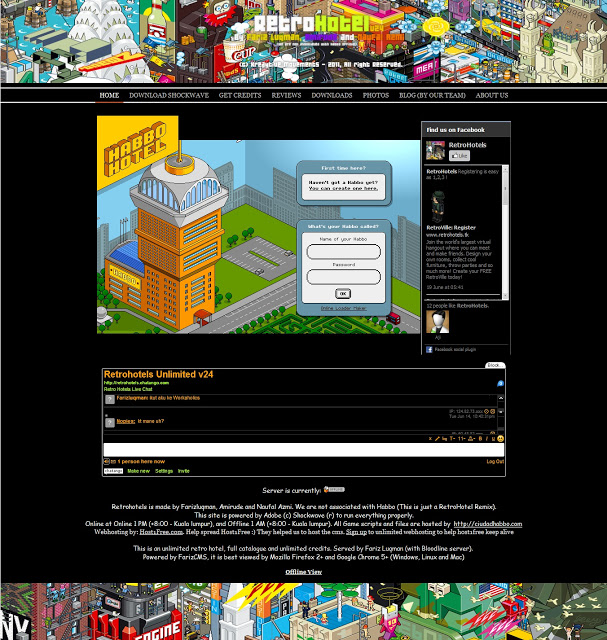
The loader
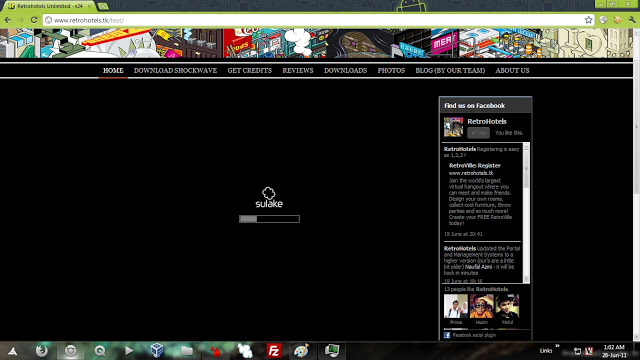
The Welcome Screen - The Signups and Login - users are stored on BloodLine v3 server
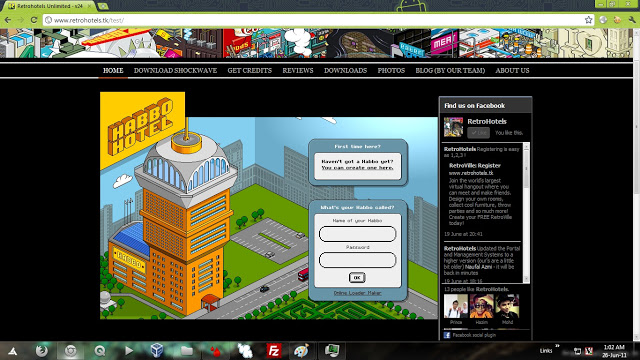
Creating a new Retro

Official Rooms

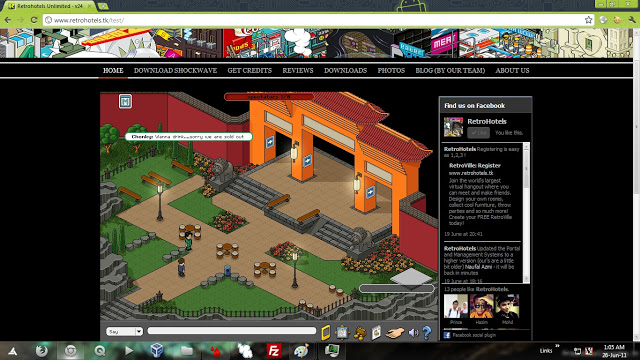


Catalogs

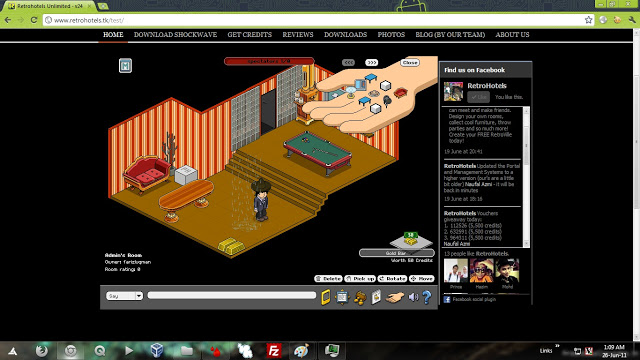
Uhh.. it's raining.. no bugs ? yeah
Which you really need is:
1. Portforwarding via router of Hamachi
2. iWeb Server (A small HTTP web server)
3. Bloodline Server v3 SE
4. A good computer with minimum requirement
An Intel, AMD, or any CPUs with 1 GHz clockspeed or better
256 MB of RAM or better
10 MB of hard disk space (overall retro server deployment, lol
 )
)Contents:
1. Portforwarding
1.1 Via Router
1.1.1 Setting up router portforwarding with DMZ
1.1.2 Seeing whether you are Live or not
1.2 Via Hamachi
2. Deploying Retro Server
2.1 Installing iWeb
2.1.1 Configuring iWeb
2.1.2 Installing FarizCMS
2.2 Regenerating the Habbo Retro loader
3. Deploying BloodLine 3 SE
Chapter 1: Portforwarding
1.1 How to do portforwarding via router
Portforwarding is easy for network enthusiasts, but I found it's kinda hard for a normal users with no significant knowledge.
First of all, you must know what type of router you are using, and what port you need to forward it so users can access it from the web. It is true that your port might be available from your computer, but it might not be accessible from the outside (eg your friends) without portforwarding it first.
First and foremost, in this tutorial, you'll need to portforward port:
- port 80 [iWEB Server]
- port 1232 [Bloodline server]
Portforwarding via router is the best way for making a Retro server, because it is slightly easier for you to get players because they wouldn't be bothered to set up a Hamachi client, and then joining your network.
1.1.1 Setting up router portforwarding with DMZ
1.1.1.1 Firstly, Your computer's Local IP is assigned by yourself, not by DHCP.
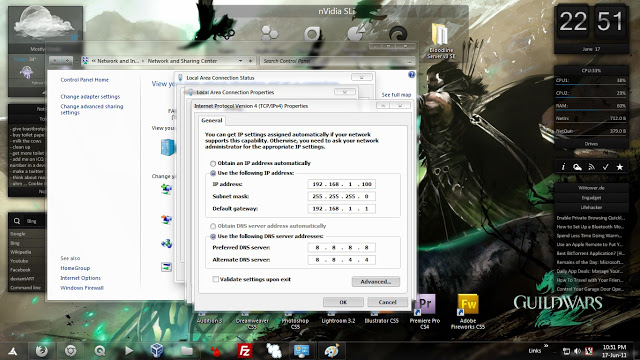
1.1.1.2 Go to local Area Network Properties, copy your current IP set up at Details and head to ipv4 configuration. Now, click on use the following IP address. and enter your IPs, gateway etc... make sure the range of your IP is not to small, for example: 192.168.1.100, so it would not be interfered by another computers that use the IP address assigned by DHCP. For the reason, the range 192.168.1.2 to 192.168.1.10 is not recommended
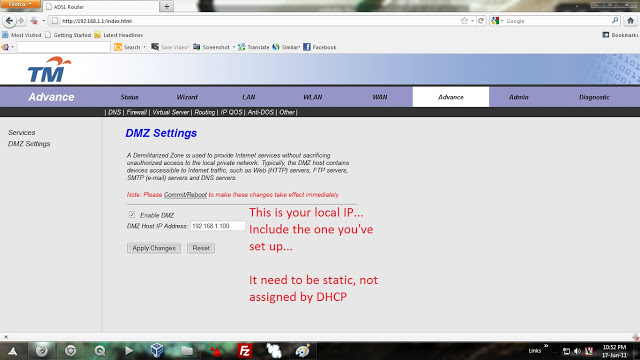
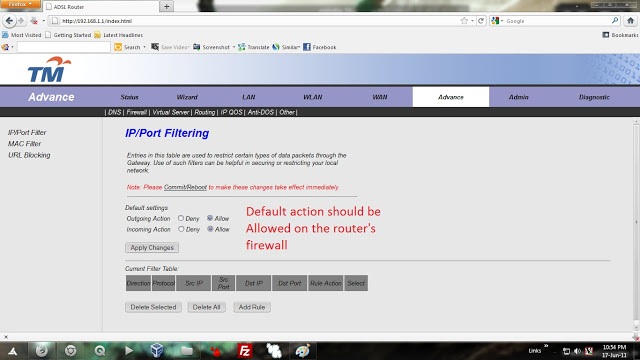
1.1.1.3 This option actually differs with type of modem/router you are currently using.
But the similarities are, you can enable DMZ and point it to your IP you have set just now.
1.1.1.4 Great, now you have set up a port forwarding that would enable the web services for your IP.
1.1.1.5 Get yourself some nice free domain (.tk is best for free domain)
You must be registered for see links
. then, you need a realtime DNS management from
You must be registered for see links
to update your IP (if you have Dynamic IP like me). 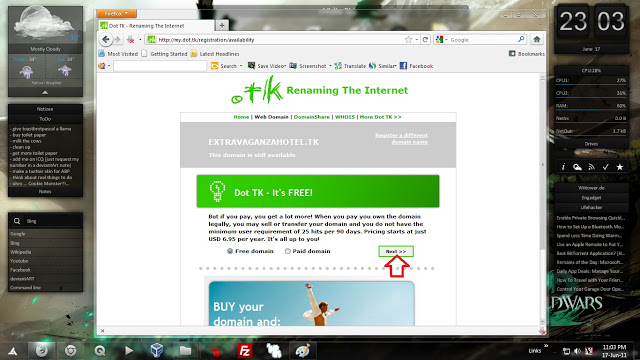
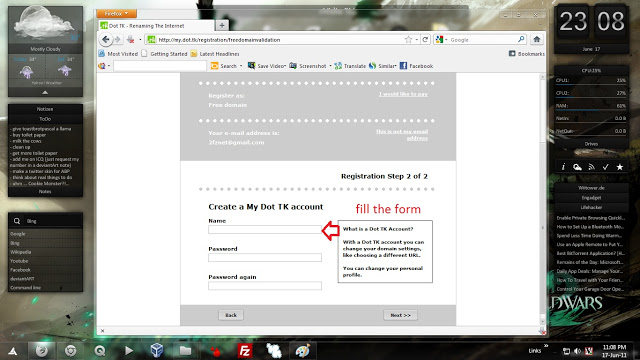
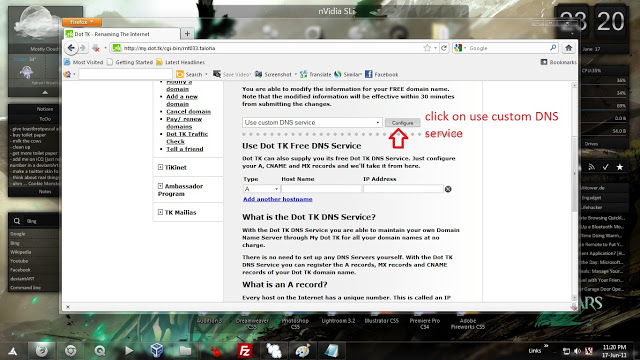
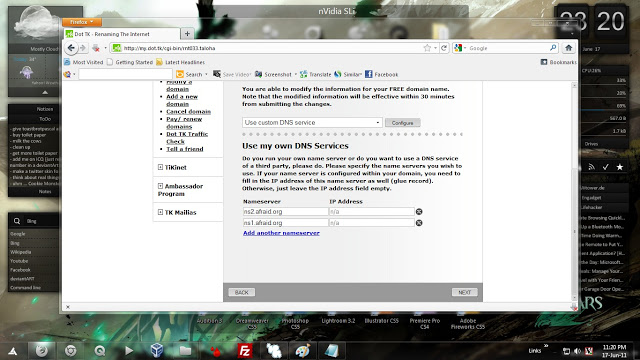
Create an account at Dot.tk to enable you to manage your domain name. then, choose option "Use Custom DNS" and point it to ns1.afraid.org and ns2.afraid.org
Then, create an account at FreeDNS.afraid.org. add your domain to freedns.afraid.org. this process of domain name management takes 15 minutes onwards so patience is needed
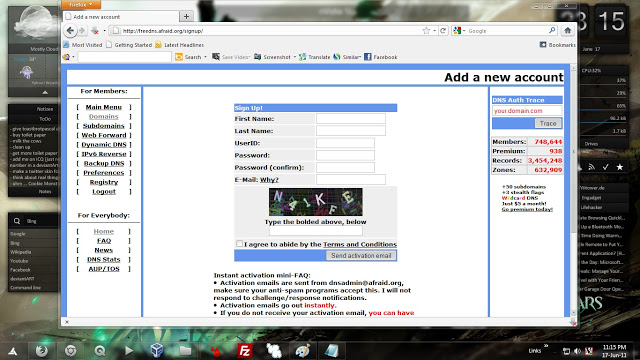
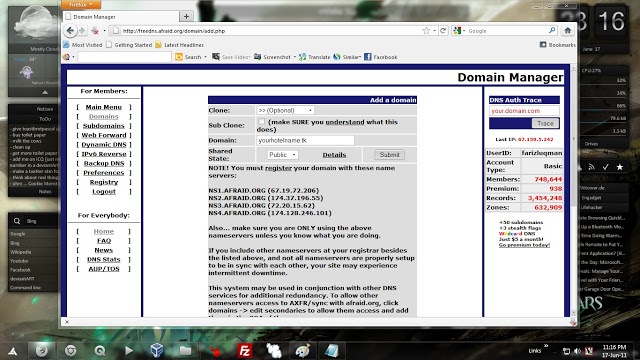
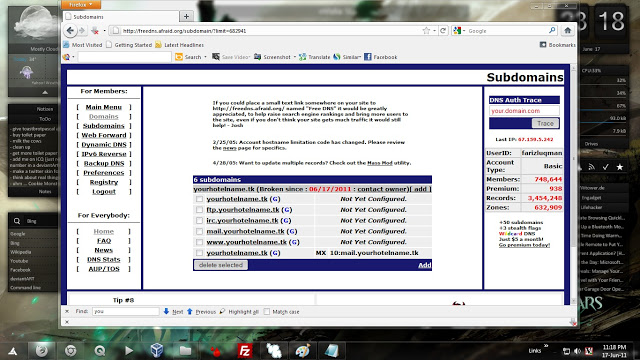
The basic setup is:
A-record >
You must be registered for see links
> Your IPWeb-forward > Yourhotelname.tk >
You must be registered for see links
1.1 How to do portforwarding via Hamachi
Portforwarding via Hamachi is the worst part of hosting a Retros. This is because, you will need to find a webhosting somewhere to get users into your homepage. Then, your users will need to download hamachi client and join your network. If it seems ok to you, then, follow me. Else, go find a good ISP that is not blocking all ports you need (port 1232 is mandatory, if it is blocked, then you have no choice)
Download Hamachi:
You must be registered for see links
Install and set up Hamachi. Then, create a new network, and then, that's it! Your players need to download Hamachi and joining your network before they all can play!
Chapter 2: Deploying Retro Server
2.1 Installing iWeb
iWeb is simply your best friend! First, it is small in size. Then, it is small and fast/lightweight, and lastly, you never need a database and hard configurations. You only need to host a HTML files by your own with iWeb!
This is optional if you want to host them on a web hosting.
2.1.1 Configuring iWeb
Install iWeb from the download. Then, make a folder named http on your C:/ drive. This is to make your C:/http as a Web root directory.
Configure the iWeb as follows:
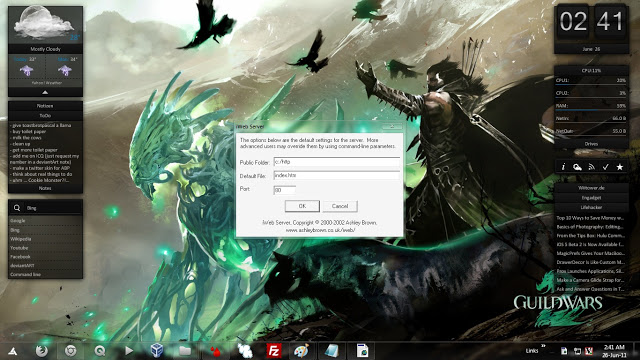
There you go, your webserver is online!
Go to
You must be registered for see links
to see whether you are accessible from outside or not.2.1.2 Installing FarizCMS
FarizCMS is just a simple HTML that is made completely from scratch! Extract FarizCMS to C:/http. You can find it on the downloads folder.
2.2 Regenerating the Habbo Retro loader
Go to
You must be registered for see links
to make your new loader. Since the site is on Spanish, I'll help you
Tu IP: Your IP address (get one from
You must be registered for see links
)Puerto del Servidor: Server port (let it as is)
Vista del Hotel: Hotel View (the welcome image - previews here
You must be registered for see links
)URL de Recarga: Reload url
Idioma: Language (Choose Ingles for English)
Open yourself a notepad, and paste the source code (Normal Loader)
Select from "<object classid" until "</embed>" and copy the code.
Then, edit the index.htm, find the codes of the loader and replace the code. Also, press CTRL + H,
Find what:
You must be registered for see links
Replace with: (your own website or IP)
Then you are ready to go!
Chapter 3: Deploying Retro Server
Finally, extract The Bloodline v3 SE.rar to anywhere you want. Launch the BloodLine Server v3 SE.exe to start the server! Then, you are ready to go! Register a new user, and made it an Administrator of the hotel
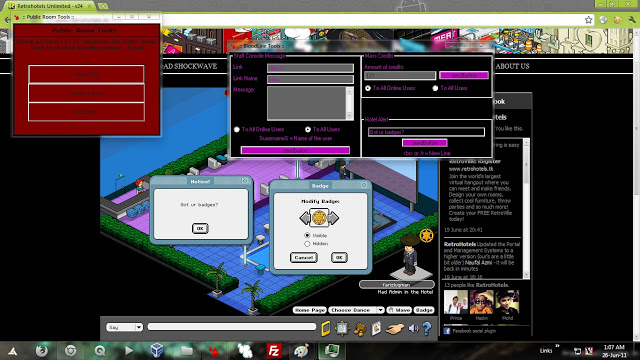
By the way, Raz0r recommended me Hablux server for running a Habbo retro, give it a try! It's better than Bloodline with extra rooms and !
Mediafire Hosting
Size: 1.73 MB
File: Hablux V3.5.rar
You must be registered for see links
Best of luck!
-------------------------- Post merged 3 minutes after original post. ---------------------------
edit: Wow, Hablux is amazing! you should try that one instead of Bloodline... lol

 \
\ I got Habblux at my PC @ home, I'll delete it/scan it first.
I got Habblux at my PC @ home, I'll delete it/scan it first.
